- Home /
How to Change Cameras through a Canvas Button
Currently I can Change Camera by Pressing C from keyboard but I want to do it through a Canvas Button.
Here is the Script:
public class VehicleCameraController : MonoBehaviour
{
public enum Mode
{
Fixed,
SmoothFollow,
MouseOrbit }
;
public Mode mode = Mode.SmoothFollow;
Mode m_prevMode = Mode.SmoothFollow;
public KeyCode changeCameraKey = KeyCode.C;
public void LateUpdate ()
{
if (Input.GetKeyDown (changeCameraKey)) {
if (mode == Mode.MouseOrbit)
mode = Mode.Fixed;
} else {
mode++;
}
if (mode != m_prevMode) {
ResetCamera ();
m_prevMode = mode;
}
switch (mode) {
case Mode.Fixed:
DoFixedCamera ();
break;
case Mode.SmoothFollow:
DoSmoothFollow ();
break;
case Mode.MouseOrbit:
DoMouseOrbit ();
break;
}
}
}
}
Answer by hoogemast · Jul 21, 2016 at 09:32 AM
Isn't it a solution to just create a button that calls a function to change the camera before the update. So in your button onclick there will be called a function changeCamera() that looks almost the same as your current function. So like this.
public void ChangeCamera()
{
if (mode == Mode.MouseOrbit)
mode = Mode.Fixed;
else {
mode++;
}
if (mode != m_prevMode) {
ResetCamera ();
m_prevMode = mode;
}
switch (mode) {
case Mode.Fixed:
DoFixedCamera ();
break;
case Mode.SmoothFollow:
DoSmoothFollow ();
break;
case Mode.MouseOrbit:
DoMouseOrbit ();
break;
}
}
And if you really want to develop it in a nice way you can hide the button when the mode is Mode.MouseOrbit .
@hoogemast I have called this function via a Button through onClick method but the problem is that The camera changes but it does not follow the vehicle and remains fixed on its location.
Secondly How can I hide the button when the mode is $$anonymous$$ode.mouseOrbit ?
Thankyou
@omerdanish An very easy way to move the camera with your gameobject is to have the gameobject as a parent of your camera. I dont knnow if that is best practice, but it should work very nice.
I think you could use gameobject.setactive(false) to hide the button. You have to assign the button to a the gameobject through the inspector though.
Answer by omerdanish · Jul 25, 2016 at 09:33 AM
@hoogemast Thankyou for your help I have solved the problem by making this function
public void camchange ()
{
if (mode == Mode.MouseOrbit)
mode = Mode.Fixed;
else
mode++;
}
Your answer

Follow this Question
Related Questions
Whole Screen Touchable 0 Answers
How can I break an UIText on OnClick of an button without scripts ? 2 Answers
Can't click or highlight a button. 0 Answers
Use UI buttons with Time.timeScale=0? 3 Answers
UI button dosent show function 1 Answer