Why is my for loop not instantiating object at correct possision from List
My code complies and runs however It is not working as intended. The desired outcome is for a "testTile " to be placed for every Vector3 in gridPosition. This is the result of the current code.
As you can see gridPositions contains 6 different Vector3's and 6 tiles where instantiated. There is no tile at (2,1,0) and instead an extra tile at one of the other positions. I suspect that the problem lies in the for loop but I'm out of ideas for what to try.
I have tried to add +1 or -1 to various parts of the for loop but I get an extra undesired tile and an "ArgumentOutOfRangeException" message. I thought it would be solved by adding a nullable to the end of the list but that can't be done (so far as I know). Just what is going on here, and is there a way to right this where I get all 6 tiles to match up with the correct vector3?
public class TestLevelManager : MonoBehaviour
{
public class Grid
{
public int sizeX;
public int sizeY;
public List<Vector3> gridLocations;
public Grid(int x, int y, List<Vector3> list)
{
sizeX = x;
sizeY = y;
gridLocations = list;
}
public void CreateGrid()
{
for (int x = 0; x < sizeX; x++)
{
for (int y = 0; y < sizeY; y++)
{
Vector3 _position = new Vector3(x, y, 0f);
gridLocations.Add(_position);
}
}
}
}
void SpawnTiles()
{
for (int i = 0; i < gridLocations.Count; i++)
{
Instantiate(testTile[0]);
testTile[0].transform.position = (Vector3)gridLocations[(i)];
}
}
private int rows, colums;
public List<Vector3> gridLocations;
public GameObject[] testTile;
void Awake()
{
List<Vector3> gridLocations = new List<Vector3>();
}
void Start()
{
rows = Random.Range(1, 4);
colums = Random.Range(1, 4);
Grid cellGrid = new Grid(rows, colums, gridLocations);
cellGrid.CreateGrid();
SpawnTiles();
}
}
I don't think the way you instantiate would work properly. When you instantiate, you need to assign(cast) it to a variable, then modify that object. Or in your case, you can pass the position as the second argument to the Instantiate() method. Have a look at the documentation: http://docs.unity3d.com/ScriptReference/Object.Instantiate.html
Answer by HenryStrattonFW · Nov 06, 2015 at 03:09 PM
The issue here is that you instantiate, then you move the object you cloned, not the clone itself, so the problem is for the last position is you clone, and then move the source not the copy.
@ben.rasooli has a good point, when you do your instantiate call, assign that to a GameObject local variable, and then use that game object to set the position from your array, that should do the job.
Your answer