- Home /
Object not showing up when starting the scene.
Putting an object in the scene lets me see it just fine, but the moment i click play, it disappears. The ground I set down I can see fine, but the player square I put down the exact same way as the ground I can't see when clicking play. I have all layers set to visible.
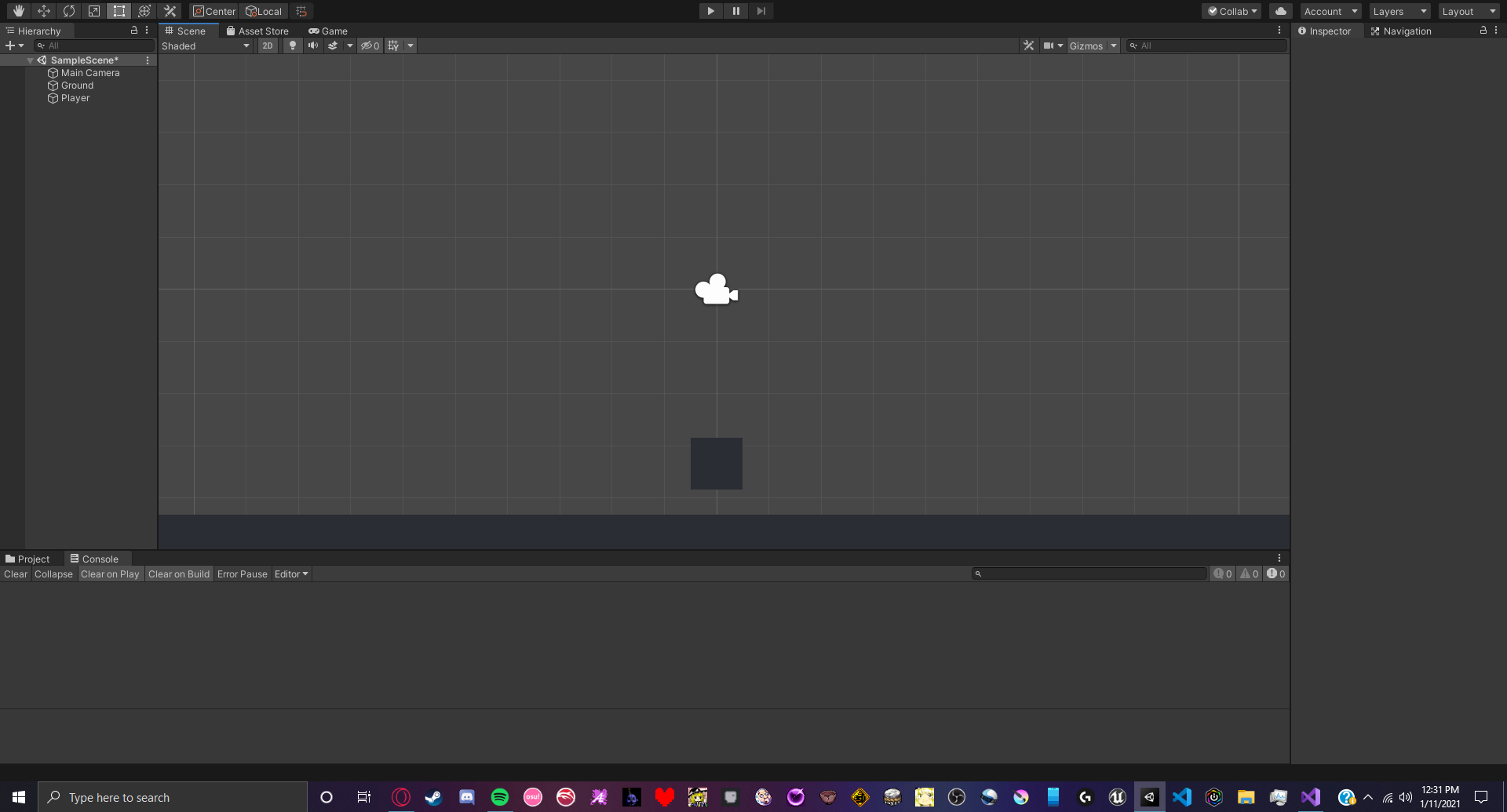
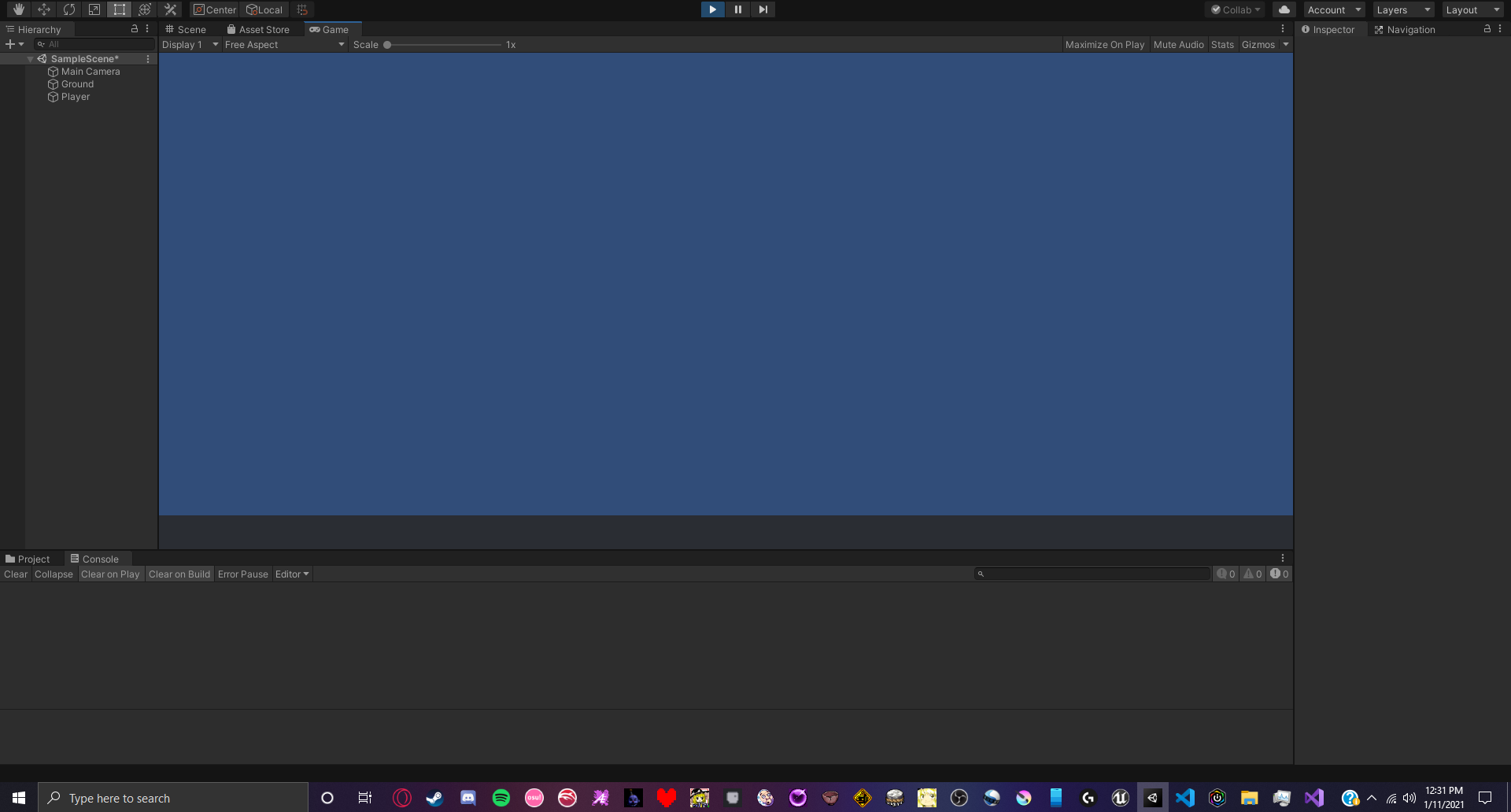
Can you see it in the scene view? Are there any scripts attached to it? Can you see it in the game view before you press play? :)
Answer by darrenmerckling · Jan 25, 2021 at 01:31 AM
@jackmw94 Yes, I can see it in the scene. Yes, I can see it before I press play. No, there are no scripts attached to it. I had this problem when making a game, so I made a new project to see if it was a script problem, which it is not.
Your answer

Follow this Question
Related Questions
Unity - blur on one camera effects the other as well 0 Answers
How to show part of the screen only for specified sorting layer? 0 Answers
Post processing with multiple camera 1 Answer
How to Adjust Size of objects/Camera's size for different resolutions 1 Answer
Camera with background hides game 1 Answer