Problem with sprite materials/shaders inside a mask
Hi everyone, I have a problem with having a sprite with material inside a mask, this is the shader that I use.
Shader "Sprites/DefaultColorFlash"
{
Properties
{
[PerRendererData] _MainTex("Sprite Texture", 2D) = "white" {}
_Color("Tint", Color) = (1,1,1,1)
_FlashColor("Flash Color", Color) = (1,1,1,1)
_FlashAmount("Flash Amount",Range(0.0,1.0)) = 0.0
[MaterialToggle] PixelSnap("Pixel snap", Float) = 0
_StencilComp("Stencil Comparison", Float) = 8
_Stencil("Stencil ID", Float) = 0
_StencilOp("Stencil Operation", Float) = 0
_StencilWriteMask("Stencil Write Mask", Float) = 255
_StencilReadMask("Stencil Read Mask", Float) = 255
_ColorMask("Color Mask", Float) = 15
[Toggle(UNITY_UI_ALPHACLIP)] _UseUIAlphaClip("Use Alpha Clip", Float) = 0
}
SubShader
{
Tags
{
"Queue" = "Transparent"
"IgnoreProjector" = "True"
"RenderType" = "Transparent"
"PreviewType" = "Plane"
"CanUseSpriteAtlas" = "True"
}
Stencil
{
Ref[_Stencil]
Comp[_StencilComp]
Pass[_StencilOp]
ReadMask[_StencilReadMask]
WriteMask[_StencilWriteMask]
}
Cull Off
Lighting Off
ZWrite Off
ZTest[unity_GUIZTestMode]
Blend One OneMinusSrcAlpha
ColorMask[_ColorMask]
Pass
{
CGPROGRAM
#pragma vertex vert
#pragma fragment frag
#pragma multi_compile DUMMY PIXELSNAP_ON
#include "UnityCG.cginc"
struct appdata_t
{
float4 vertex : POSITION;
float4 color : COLOR;
float2 texcoord : TEXCOORD0;
};
struct v2f
{
float4 vertex : SV_POSITION;
fixed4 color : COLOR;
half2 texcoord : TEXCOORD0;
};
fixed4 _Color;
fixed4 _FlashColor;
float _FlashAmount;
v2f vert(appdata_t IN)
{
v2f OUT;
OUT.vertex = mul(UNITY_MATRIX_MVP, IN.vertex);
OUT.texcoord = IN.texcoord;
OUT.color = IN.color * _Color;
#ifdef PIXELSNAP_ON
OUT.vertex = UnityPixelSnap(OUT.vertex);
#endif
return OUT;
}
sampler2D _MainTex;
fixed4 frag(v2f IN) : COLOR
{
fixed4 c = tex2D(_MainTex, IN.texcoord) * IN.color;
c.rgb = lerp(c.rgb,_FlashColor.rgb,_FlashAmount);
c.rgb *= c.a;
return c;
}
ENDCG
}
}
}
What I do with it is basically change the _FlashAmount property.
In the image the left button is inside a mask and the right one is not. As you can see the left button doesn't seems to be affected by the shader. The problem must be in the shader. Anyone know how to do this? I need the mask to crop the list where the button is placed.
test.zip
(17.6 kB)
captura.jpg
(43.5 kB)
Comment
@votagus did you find a solution? I have a similar problem with a shader not working inside mask
I can't remember, because we changed the design so there was no need for that shader anymore, sorry.
Your answer