- Home /
Vertex/bone animation with UV animation?
Hello there, this is my first question. Hope to be able to use this site a bit in the future!
I'm currently starting on a project where we want 2D sprites in 3D space, much like the Vanillaware game Muramasa: The Demon Blade.
Now, using 3dsmax I fixed up a couple of animations for testing, animations which include moving the model(s) and also changing the texture but when I imported them to Unity the UV-keyframes were just dropped!
The problem: I know it is possible to move the UV offset in Unity, but how do I link it with an animation? Let's take an idle-animation for example. Breathing is done by vertex animation (moving of the chest up and down) and blinking is done by UV-swapping. How can I combine these two?
Edit: I made my own script where I offset the UV of the head and changed the animation at the press of a key, but so far that's all there is.. a head. What would I do if I wanted to do this for the entire model? I guess I can't just UV-offset when there are several parts all over the texturemap..
Edit2: Whelp, that doesn't work as well when I need to change UV's INSIDE an animation. Only works when switching UV's FOR an animation.
Edit3: Let me introduce exhibit A, frames I've taken from Muramasa to show this type of animation (each body part is a separate plane, that is, upper arm, lower arm, hand, etc.): 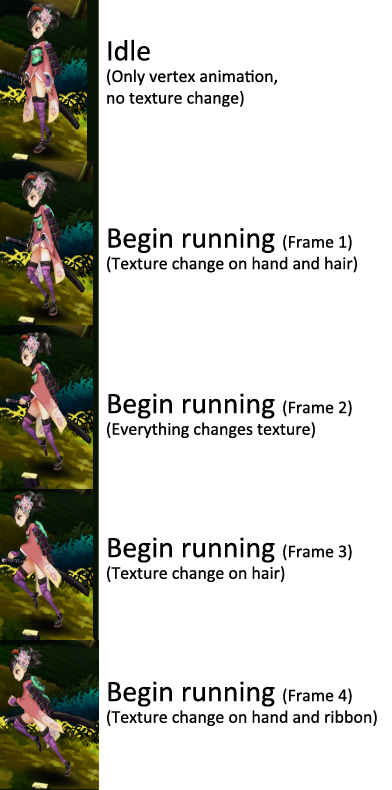
Just an FYI Unity 2.x doesn't support Vertex animations. http://forum.unity3d.com/viewtopic.php?p=189587
Answer by Krisbam · Jul 26, 2010 at 10:03 PM
UV Animations in 3ds Max is something that exists only in 3ds Max and can't be exported in any format. Because of this, you need to set the UV offsets yourself and you can do this in Unity's fantastic Animation Editor! The UV offsets can be set per frame per model/bodypart/whatever you wish and best of all, per animation clip.
Thanks to aNTeNNa trEE of the Unity forums for this brilliant answer!
Your answer

Follow this Question
Related Questions
2D Sprite, Animation Question 1 Answer
what is going on 3 Answers
Can I make animations snap to a frame? 1 Answer
How to distort background images? 0 Answers
Animating signal flow along paths? 1 Answer
