Game Object disappear after move to another Scene
Hi all, I'm new in Unity, I use Unity 2019.3.7f1 in Ubuntu 18.04
I have a problem when I try to create a new Scene. Let's say I have Scene A and then I create a new Scene, named Scene B (Ctrl + N), and then I create some objects in Scene B. I save it using Ctrl + S. Then I move to Scene A, by double click it in Asset Window.
When I back to Scene B, by double click it in Asset Window, All objects that I've created before in it is disappear (even I try to play it, it shown "no camera"). I was thinking is not saved, but when I close my project and reopen it all the objects is now available. What happened? am I missing something in the step?
Thank You
Your answer

Follow this Question
Related Questions
How to check if GameObject exists in hierarchy (is instantiated) 3 Answers
When going to a new scene, set gameObject position to its current co-ordinates. 1 Answer
CHANGING SCENE AND MAKE A GAME OBJECT ACTIVE THERE 0 Answers
Can I create a scene DontDestroyOnLoad in editing mode?? 0 Answers
GameObjects not appearing in scene view unless I zoom far out 0 Answers