- Home /
Internal Compiler Error - Lidgren
I recently started using Lidgren Networking for a project, and after coding for a couple hours with no problems Unity started throwing the following error:
Internal compiler error. See the console log for more information.output was: Unhandled Exception: System.TypeLoadException: Could not load type 'System.Runtime.Versioning.TargetFrameworkAttribute' from assembly 'Lidgren.Network'.
at (wrapper managed-to-native) System.MonoCustomAttrs:GetCustomAttributesInternal(System.Reflection.ICustomAttributeProvider,System.Type,bool)
....... and so on
When I built the dll from Lidgren.Network, I commented out the lines it says to in the wiki, set the target framework to 4.5, and the build configuration to Release x86. I also changed the Api Compatability Level in Unity to .NET 2.0.
I've run out of ideas as to how to make this work again, so I was hoping anyone here could help.
Thanks in advance.
Try building it against .NET 3.5 and not any higher version, since Unit's mono only is compatible with .NET 3.5. Worked for us (the release we use is from $$anonymous$$ay 2014, though).
Your answer

Follow this Question
Related Questions
Targeting Issue Error 1 Answer
CS0118 Error 1 Answer
Array index out of range error 1 Answer
How to rotate an object and make it to follow another gameobject? 1 Answer