- Home /
Windows 8 and 10 Touch Support in Unity 5
A little background info, I'm working on a interactive application for use on a Windows based touch screen. The application will have a 3d model where I want touch based controls for rotating and zooming around the model. But I'm at a total loss at how to do this since I'm very much a Unity beginner. I've found many scripts that do what I want using a mouse, but I'm not sure how or if I can get them to work using Touch inside windows. And to make things worse, I don't have a windows compatible touch screen to test on.
So my question is, does Unity have native support for Windows Touch? And if so, how can I use it for camera controls?
I've seen some other answers on here about it. But the questions are mostly for Unity 3 or 4 and none give very clear answers.
Thanks.
The new touch module has a checkbox that allows it to function in Standalone
So yes? It will work? I should just use the same touch tools that I would for IOS or Andorid?
Ah right, The Touch Controller $$anonymous$$odule is a Unity 5 development. You can use touch for Windows in Unity 4 but it works in mouse clicks.
I am in a similar situation and came across this post. What did you end up doing @Johnson_$$anonymous$$ ?
Answer by TalkingDog · Jan 14, 2016 at 10:42 PM
I assume Touch "Controller" Module is "input" module.
This says it's obsolete "TouchInputModule is no longer required as Touch input is now handled in StandaloneInputModule." http://docs.unity3d.com/ScriptReference/EventSystems.TouchInputModule.html
I'm trying to do some object rotation and was using "simpleMouseRotator" to as my base. It seems to break and loose the drag on my touch screen.
I downloaded TouchScript and those various demos work nice on the screen, but if Unity has a better option I would like to follow that too.
Answer by lassade · Jan 15, 2016 at 02:09 AM
Use http://touchscript.github.io/ is the best plugin out there to handle this touch the API is the almost the same of the UnityEngine.Input class and you have total control of the windows touch functions. Like disable that pesky touch holding to right click, just for your game.
touchscript seems to break Unity's new GUI / canvas stuff. Is there documentation about this somewhere?
Your answer