- Home /
Xcode problem sending app to my iPad air.
I'm trying to get my program to run on my iPad air. It has OS 9.1, I'm using Unity 5.2.2 and Xcode 7.1. When I push it to the iPad I get a build Succeeded message with the app icon showing on the iPad. Then the screen goes dark as I would expect it to; it's at this point it should be loading the splash screen. But instead I get this:
int main(int argc, char* argv[])
{
@autoreleasepool
{
UnityInitTrampoline();
UnityParseCommandLine(argc, argv);
RegisterMonoModules();
NSLog(@"-> registered mono modules %p\n", &constsection);
RegisterFeatures();
// iOS terminates open sockets when an application enters background mode.
// The next write to any of such socket causes SIGPIPE signal being raised,
// even if the request has been done from scripting side. This disables the
// signal and allows Mono to throw a proper C# exception.
std::signal(SIGPIPE, SIG_IGN);
UIApplicationMain(argc, argv, nil, [NSString stringWithUTF8String:AppControllerClassName]);
}
return 0;
}
The line UIApplicationMain(argc, argv, nil, [NSString stringWithUTF8String:AppControllerClassName]); is highlighted in red. I've tried googling the term but I'm getting different posts about older versions of Unity which don't resolve the problem. I've deployed an older version of this app successfully Using older versions of Unity and Xcode. The main differences are that this app has a new name and graphics, is now free and uses Unity Ads. It also had the Chartboost SDK installed but I removed those files.
The code for the main loop is already written. You do not need to do this. Look at the scripting section.
Thanks for getting back to me. I appreciate it very much but I'm afraid I don't understand what you are telling me.
Are you saying that the Xcode section of code I have copied/pasted here is as it should be, and that the problem lies with the scripting I have in Unity? If that's the case then I'm seriously confused. The same code ran just fine when deploying to Android. As for the iOS code, the only thing I added code wise from a previous successful build and deploy of this code were 3rd party SD$$anonymous$$s for advertising purposes, and I got a successful build right from Unity though Xcode up until the point where I was expecting to see a splash screen.
Your answer