This question was
closed Mar 14, 2016 at 06:11 PM by
Graphics_Dev for the following reason:
The question is answered, right answer was accepted
Question by
subver · Mar 14, 2016 at 05:31 PM ·
shadernetworkingunity5fog
Trying to turn off fog in this Toon/Lit shader
I've got to be doing something wrong. I've got the standard Toon/Lit shader on an object. I right click it in the inspector and go to "Edit shader..." which opens it up in MonoDevelop. I add "Fog { Mode Off }" to the SubShader and save it as a separate "Toon/Lit-noFog.shader" file. Here's the full shader code:
Shader "Toon/Lit-noFog" {
Properties {
_Color ("Main Color", Color) = (0.5,0.5,0.5,1)
_MainTex ("Base (RGB)", 2D) = "white" {}
_Ramp ("Toon Ramp (RGB)", 2D) = "gray" {}
}
SubShader {
Fog { Mode Off }
Tags { "RenderType"="Opaque" }
LOD 200
CGPROGRAM
#pragma surface surf ToonRamp
sampler2D _Ramp;
// custom lighting function that uses a texture ramp based
// on angle between light direction and normal
#pragma lighting ToonRamp exclude_path:prepass
inline half4 LightingToonRamp (SurfaceOutput s, half3 lightDir, half atten)
{
#ifndef USING_DIRECTIONAL_LIGHT
lightDir = normalize(lightDir);
#endif
half d = dot (s.Normal, lightDir)*0.5 + 0.5;
half3 ramp = tex2D (_Ramp, float2(d,d)).rgb;
half4 c;
c.rgb = s.Albedo * _LightColor0.rgb * ramp * (atten * 2);
c.a = 0;
return c;
}
sampler2D _MainTex;
float4 _Color;
struct Input {
float2 uv_MainTex : TEXCOORD0;
};
void surf (Input IN, inout SurfaceOutput o) {
half4 c = tex2D(_MainTex, IN.uv_MainTex) * _Color;
o.Albedo = c.rgb;
o.Alpha = c.a;
}
ENDCG
}
Fallback "Diffuse"
}
Can anyone tell me what I'm doing wrong here? From all the threads I've read this seems like it should work, but no dice.
Thanks!
Comment
Best Answer
Answer by subver · Mar 14, 2016 at 06:10 PM
Woops, ok so I added "nofog" to the pragma line and it works now - sorry for the preemptive post.. should've kept searching!