- Home /
How do I make an Android plugin for unity?
So i've been working on this for about a week now and i haven't been able to get what i wanted. Basically i want to use the sensors on an android phone for more accuracy in unity. In the Android SDK i found some useful methods that i want to use. So i created this...
package com.eduardo.accelerometertwo;
import android.os.Bundle;
import android.hardware.*;
import com.unity3d.player.UnityPlayerActivity;
public class MainActivity extends UnityPlayerActivity implements SensorEventListener
{
Sensor accelerometer;
SensorManager manager;
static float[] gravity;
static float[] linear_acceleration;
//test
public static float number;
@Override
protected void onCreate(Bundle savedInstanceState)
{
super.onCreate(savedInstanceState);
setContentView(R.layout.activity_main);
//setting up array
gravity = new float[3];
linear_acceleration = new float[3];
number = 19.95f;
//acceleration code
manager = (SensorManager) getSystemService(SENSOR_SERVICE);
accelerometer = manager.getDefaultSensor(Sensor.TYPE_ACCELEROMETER);
manager.registerListener(this, accelerometer, SensorManager.SENSOR_DELAY_NORMAL);
}
@Override
public void onSensorChanged(SensorEvent event)
{
final float alpha = 0.8f;
gravity[0] = alpha * gravity[0] + (1 - alpha) * event.values[0];
gravity[1] = alpha * gravity[1] + (1 - alpha) * event.values[1];
gravity[2] = alpha * gravity[2] + (1 - alpha) * event.values[2];
linear_acceleration[0] = event.values[0] - gravity[0];
linear_acceleration[1] = event.values[1] - gravity[1];
linear_acceleration[2] = event.values[2] - gravity[2];
}
@Override
public void onAccuracyChanged(Sensor sensor, int accuracy)
{}
//these are the functions that will be used by unity
public static float xValue ()
{
return linear_acceleration[0];
}
public static float yValue ()
{
return linear_acceleration[1];
}
public static float zValue ()
{
return linear_acceleration[2];
}
//Tests
public static float test ()
{
return number;
}
public static float testS()
{
return 19.97f;
}
}
I've tested this program and it gets me the result i want. But when i make it into a jar file and put it into unity, it doesn't get me the results a i want. When i place values OUTSIDE of onCreate(), everything works fine and unity is able to get the values, but for example the variable "number" comes up as 0 in unity since it initiated in onCreate(). I tried extending UnityPlayerActivity to see if it would fix it, but it doesn't. This is my unity code...
using UnityEngine;
using System.Collections;
public class testingPlugin : MonoBehaviour {
// Update is called once per frame
void Update ()
{
Debug.Log("first float: " + testingPlugin.testGetter());
Debug.Log("second float: " + testingPlugin.testSGetter());
Debug.Log("INPUT WE WANT:::::: " + testingPlugin.getXAxis());
Debug.Log("test output");
}
public static float testGetter()
{
AndroidJavaClass ajc = new AndroidJavaClass("com.eduardo.accelerometertwo.MainActivity");
return ajc.CallStatic<float>("test");
}
public static float testSGetter()
{
AndroidJavaClass ajcS = new AndroidJavaClass("com.eduardo.accelerometertwo.MainActivity");
return ajcS.CallStatic<float>("testS");
}
private static float getXAxis ()
{
AndroidJavaClass ajcX = new AndroidJavaClass ("com.eduardo.accelerometertwo.MainActivity");
return ajcX.CallStatic<float>("xValue");
}
}
It's able to output the first two values, and the last value as well but it cannot print out the x value we want. I also added this manifest file...
<?xml version="1.0" encoding="utf-8"?>
<manifest xmlns:android="http://schemas.android.com/apk/res/android"
package="com.eduardo.accelerometertwo"
android:versionCode="1"
android:versionName="1.0" >
<uses-sdk
android:minSdkVersion="21"
android:targetSdkVersion="21" />
<application
android:label="@string/app_name"
android:icon="@drawable/app_icon">
<activity
android:name=".MainActivity"
android:label="@string/app_name"
android:configChanges="fontScale|keyboard|keyboardHidden|locale|mnc|mcc|navigation|orientation|screenLayout|screenSize|smallestScreenSize|uiMode|touchscreen">
<intent-filter>
<action android:name="android.intent.action.MAIN" />
<category android:name="android.intent.category.LAUNCHER" />
</intent-filter>
</activity>
</application>
</manifest>
The .jar and AndroidManifest.xml are but in unity under Assets/Plugin/Android and my program works fine when only the .jar file is in the android folder, but it doesn't give the correct results, but when i put the manifest file in the android folder, it won't start on the android phone.
Somebody please help, if anything, just explain how to make a plugin from scratch. I'm completely new to plugins so please be detailed, thanks in advance.
Your answer