- Home /
Unity5 shaders and loop unrolling
Hi
So Im doing volume rendering in Unity5 and I have a simple ray casting shader, Im able to put the number of loops to ~400 but it takes 10-20 minutes to compile as the shader unrolls the loop. It also times out when trying to increase the max loop count even when specifying [unroll(500)] before the for loop.
Having searched around I havent found a way to prevent this and wondered if there is a way to prevent the shader unrolling.
Theres not much to show in the shader, Just something like below a small for loop in the fragment shader that gets a value from a 3D texture which is then used to colour the pixel
for(int i = 0 ; i < 50; i++)
{
float index = tex3D(_Volume,tempPos).a
//do something with this to get the pixel colour at the current location
}
Any help or insight would be greatly appreciated thanks.
Answer by helarts · Nov 05, 2015 at 12:16 AM
I experienced random compiler issues with a for loop directly in the frag. Try to put it in a separate function and call it in the fragment shader, this way your code compiles in less than 2 seconds with 10000+ samples on my machine.
Edit: I just noticed [loop] before a for loop in a shader made by a colleague, he told me it enables dynamic branching instead of unrolling the loop, might worth a try
Answer by Niall Mullally · Nov 05, 2015 at 09:08 PM
Hi helarts Thanks for the reply!, Im affraid that doesnt seem to work,
Looking over the code snippet I stupidly left out the important part, It forces the unroll because apperently loops cant have gradient operations,
So in my for loop, Im trying to use i , each loop which it cannot handle and forces me to unroll
for(int i = 0 ; i < 50; i++)
{
worldpos = start + (i * rayDirection);
float index = tex3D(_Volume,tempPos).a
//do something with this to get the pixel colour at the current location
}
Your answer

Follow this Question
Related Questions
U5 shader coming out solid black on newer iOS devices (iPad 2 Air / iPhone 6) 1 Answer
How to configure shaders? 1 Answer
Render object with different shader depending on the camera 2 Answers
Unity 5 Custom Deferred shader 0 Answers
How to access all the lights in a scene in custom shader? 0 Answers