- Home /
Question by
Sidno · Mar 19, 2015 at 11:39 AM ·
version-controlproject settingsversion controlperforce
Edit->Project Settings->Editor Perforce Greyed Out
Edit->Project Settings->Editor
Version Control Mode
The Perforce option is greyed out. Why? Only Visible and Hidden Meta Files options are selectable. I have perforce installed and the new project is located in my workspace (all files are marked for add). What am I missing??
Comment
Ah... was fooled by the "5.0 now supports all features" marketing... boo
Best Answer
Answer by Priyanshu · Mar 21, 2015 at 10:24 AM
Its Pro only feature: Version control integration (Unity Pro Only)
You can find more differences between free and pro here.
P4Connect is a free plugin though, beta now functional for Unity 5
Your answer