- Home /
How to get Large Sharp Text in new UI System
I have a Screen Space Overlay Canvas with a Canvas Scaler on it that is set to Scale with Screen Size with a reference resolution of 1024 X 768 and a Text object as a child of the canvas with the text set as "9".
At the text maximum font size of 300 I can only get it to take up about 33% of the screen. I want the "9" to take up 80% of the screen but still look sharp.
By Scaling the RectTransform of the Text object I can get a big enough to take up 80% of the screen but it causes the Text to look fuzzy. What is the best way to solve this?
Answer by OncaLupe · Oct 27, 2015 at 10:26 PM
Does the text being shown that large need to change and be able to show any string? If not, or only a limited set of text to show like a countdown, you can use an image instead.
Needs to be dynamic. It will be showing all the letters of the alphabet too.
Answer by starikcetin · Oct 27, 2015 at 10:35 PM
If you can't enlarge something, make surroundings smaller. What about decreasing referance resoulution to 512 x 384 ?
This does make it bigger but not big enough. I'd still have to scale it to get to the desired size.
Answer by davient · Oct 28, 2015 at 05:35 AM
If you change your canvas scaler component to CanvasScaler. constant pixel size then you can adjust the CanvasScaler. scale factor to get the desired result :).
If you were relying on the automatic scaling when resizing a window/screen to maintain the 1024x768 related ration. You can write a simple script adjusting the scale factor based on the height of the screen.
Your answer

Follow this Question
Related Questions
Unity UI: Text Adventure 2 Answers
uGUI Text wrong chinese line break 2 Answers
Make UI always center the panel 1 Answer
How can I create an NPC Dialogue with UI Text? 1 Answer
Maintaining Text Size Ratio With Screen 0 Answers