- Home /
How to modify a plugin jar file ?
Hello, I have an outdated android plugin, so I decompiled its jar file & modified the code.
How can I regenerate the jar file ?
Thanks.
Answer by tanoshimi · Nov 22, 2016 at 06:41 PM
Your question really has nothing to do with Unity, but the answer is:
jar cf yourJar.jar yourClass.class
Sorry for being very noob in java, but how should I run this command ?
From the command-line, in the directory in which your Java Development $$anonymous$$it is installed (or from anywhere if it's in the PATH). You might want to read: https://docs.oracle.com/javase/tutorial/deployment/jar/basicsindex.html although I'm somewhat curious how you managed to successfully decompile and modify the java file without knowing how the JD$$anonymous$$ works?
I've used a decompiler to get the java code & the plugin was just using some incompatible string ( the fix is simply done by changing a string ). That's how I fixed it without really knowing much about java or android.
Thanks again for your help
Your answer

Follow this Question
Related Questions
Android plugins add View 1 Answer
Call function From JAR Lib ? 3 Answers
Any resource for creating jar without extending UnityActivityPlayer? 1 Answer