- Home /
Rotating object breaks limitations/Bounds
Hi all,
I currently use the following logic to rotate an object around another object and set conditions to not exceed 90 degrees or under 1.
protected void RotationBounds(){
bRotateDown = true;
bRotateUp = true;
if (_CannonTube.transform.rotation.eulerAngles.z >= 90)
bRotateUp = false;
if (_CannonTube.transform.rotation.eulerAngles.z <= 1)
bRotateDown = false;
}
This allows me to stop the the rotation in a direction once the condition is hit. I then apply the rotation with the following mouse movement controls:
protected void RotateCannonMouse(){
if (Input.GetKey ("mouse 0")) {
if (Input.GetAxis ("Mouse Y") > 0 && bRotateUp == true && bRotateDown == true
|| Input.GetAxis ("Mouse Y") > 0 && bRotateUp == false && bRotateDown == true) {
transform.RotateAround (_SphereBase.position, -transform.forward,
Input.GetAxis ("Mouse Y") * 15);
}
if (Input.GetAxis ("Mouse Y") < 0 && bRotateUp == true && bRotateDown == true
|| Input.GetAxis ("Mouse Y") < 0 && bRotateUp == true && bRotateDown == false) {
transform.RotateAround (_SphereBase.position, -transform.forward,
Input.GetAxis ("Mouse Y") * 15);
}
}
The following functons are then called in the update method.
void Update () {
RotateCannonMouse();
RotationBounds();
}
My question/problem is that if i move rotate the object at a slow/ medium speed the conditions hit and it does as i expect. If i rotate the object fast it will break through the conditions and mess up the rotation. Has anybody came across this problem before? I was thinking maybe the update method isn't iterating quick enough or that i'm rotating the object so fast it skips the bounds values?
Thanks in advanced
Your answer