- Home /
Problem is not reproducible or outdated
Text [BOX]/[GUIText] loads wrong, and no fade text in/out?
I'm having trouble making a Story Text, that the user can read as it fades in and out, as part one fades out it enables part 2, so on. I can make the text appear on the screen with the "GUI.Text" Disables and the script on a blank object turns it on/off.
But it's only 1 line not fading in/out like i need. Part 2 loads up but same issue never fades and after it's deleted it never vanishes.. And /n don't seem to line break the gui.text object.
I could use a little help here, i know you all are busy but im stuck on this, i need it to look half way decent so it don't ruin the atmosphere.
var TextOne : GameObject;
var TextTwo : GameObject;
function Start(){
TextOne.SetActive (true);
guiText.material.color.a = 0;
yield WaitForSeconds(0.5);
FadeIn();
}
function FadeIn(){
while (guiText.material.color.a < 2){
guiText.material.color.a += 0.1 * Time.deltaTime * 3;
yield;
}
yield WaitForSeconds(0.5);
FadeOut();
TextOne.SetActive (false);
TextTwo.SetActive (true);
}
function FadeOut(){
while (guiText.material.color.a > 0){
guiText.material.color.a -= 0.1 * Time.deltaTime * 3;
yield;
}
Destroy (gameObject);
}
Well i realized i had to place the script on an actual GUI.Text before it would fade lol, but it still work load part 2 text.
Follow this Question
Related Questions
GUIText transition trouble 1 Answer
Scroll intro text 5 Answers
How to make a "Click to Continue" text message? 1 Answer
Gui appear and then fade to black 1 Answer
Font renders incorrectly 1 Answer