- Home /
Unity to Windows 10 mobile
Hello, guys. I'm stuck trying to run my game on my Lumia. Maybe you can help. Here's what I do:
1. Create new project in Unity
2. Switch platform to Windows Store Universal 10
3. Build
4. Run the build in VS 15
5. Right-click on solution > Store > Create App Packages
6. Don't want to upload to Windows Store
7. Solution Configuration - Realise (x86)
8. Create
9. Put app.appxbundle on my phone
10. Do you want to install? - Yes
11. Nothing happens (!!!)
The process of building the app seems to go normal, but the app just doesn't appear on my phone. What am I doing wrong?
Your answer

Follow this Question
Related Questions
Badge Logo in UWP Builds 0 Answers
No Master Build option in drop down menu on Visual Studio 2015 w/ latest Unity Update 0 Answers
How do I re-open my UWP app? 1 Answer
Using XMAL unity as child page in UWP API 0 Answers
Visual Studio load failed 0 Answers