- Home /
How would I fix this
So when I was working on level design this afternoon and tried to run the scene, Unity froze and when I tried to open the project again, it wont let me. It keeps giving me this error shown in the screenshot below
I've tried running Unity as admin but still comes up with this error.
Another question, can I delete the folder that Unity automatically generates when a scene is saved. The error seems to be coming from one of the files in there.
.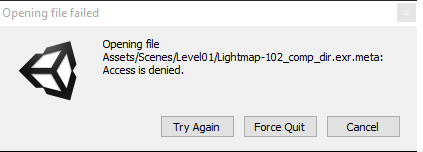
If the file that failed to load is from one of the generated folders, but you can still get into the project, you can open up the unity preferences, click the GI cache tab, and click "Clean Cache".
If not, you can try editing the permissions on the file manually.
As a final resort, you can manually delete the folder.
That file is a file used by GIT and $$anonymous$$ercurial services to track the changes in a file, and it seems like the editor crashed while it was making changes to the file. If you manually change the permissions it should fix that
Your answer

Follow this Question
Related Questions
Is it possible to create a hole for a door in a wall-like cube? 2 Answers
Draw a line from object to indicate power 0 Answers
Unity Editor not installing from unity hub.,Unity Editor is not installing from unity hub. 0 Answers
Unity3d and monodevelop c# scripting on ubuntu 16.04 IntelliSense problems 0 Answers
unity unable to convert to dex format, need help fast. 0 Answers