- Home /
Switching from a cinematic cycle to the player camera
Hi, I'm new in Unity and I'm trying to learn the coding on my own
I'm going for a simple exercise were I combine different codes from other tutorial into a new project so I can see how to script into different contexts
I'm trying now to start the game with a cinematic sequence for then switching to a first person controller, but I can't find an example on how to change the script
public static bool gameStarted = false;
[SerializeField]
private List<GameObject> cameras;
[SerializeField]
private Image screenFader;
private int activeCamera = 1;
private int nextCamera;
private float timer;
[SerializeField]
private float timerDelay = 8f;
[SerializeField]
private float fadeSpeed = 8f;
// Use this for initialization
void Start () {
cameras [activeCamera].SetActive (true);
nextCamera = activeCamera;
}
// Update is called once per frame
void Update () {
// If the game has started...
if (gameStarted == true) {
// ...switch to the player camera
SwitchCamera(0);
} else {
// otherwise, cycle through the other cameras.
CycleCameras();
}
}
private void SwitchCamera(int cameraIndex) {
if (cameraIndex != activeCamera) {
// If the screen fade is less then (almost) full black...
if (screenFader.color.a <= 0.998f) {
// ...then continue lerping the screen fader towards black.
screenFader.color = Color.Lerp (screenFader.color, Color.black, fadeSpeed * Time.deltaTime);
} else {
// ...set the screen fader to black.
screenFader.color = Color.black;
// Change the active camera
cameras [activeCamera].SetActive (false);
activeCamera = cameraIndex;
cameras [activeCamera].SetActive (true);
}
} else {
// If the screen fader is not close to completely clear...
if (screenFader.color.a <= 0.002f) {
// ...then continue lerping the screen fader towards clear
screenFader.color = Color.Lerp (screenFader.color, Color.clear, fadeSpeed * Time.deltaTime);
} else {
// ..set the screen fader to clear.
screenFader.color = Color.clear;
}
}
}
private void CycleCameras() {
// Increment a timer to count up to restarting
timer = timer + Time.deltaTime;
// If the timer reaches the restart delay...
if (timer >= timerDelay) {
// Then reset the timer
timer = 0f;
// Choose the next camera
nextCamera++;
// If the next camera is greater then the highest index in the camera list...
if (nextCamera > cameras.Count - 1) {
// ...then reset to the first cinematic camera.
nextCamera = 1;
}
}
// Switch to the next camera.
SwitchCamera(nextCamera);
}
Inserting the player camera in the script list seems to work under different conditions but then the cycle doesn't stop when I start the game
A little advice would be appreciated
Your answer

Follow this Question
Related Questions
Rotating player relative to the camera (Unity C#) 1 Answer
Good Game by One Person, Is it Possible? 2 Answers
Change the FOV from "60" to "90" smoothly when pressing "W" (C#, first time posting, beginner) 2 Answers
How to set Body and Aim properties of Cinemachine Virual Camera via script? 1 Answer
Multiple Cars not working 1 Answer