Can't upload skin/t-shirt to the Steam Workshop (Rust SDK, on Mac)
I am getting two error messages that shows frequently, the first, FileNotFoundException: /Users/lukashjernquist/Library/Application Support/Steam/SteamApps/common/RustSDK/RustSDK/Assets/bundle does not exist
the second, Exception: Tried to Initialize Steamworks twice in one session!
I also want to say that I'm really new to unity so try tell me how to fix this as if I were a 7 year old.
Down below I have put a picture of the error messages I got as a screenshot.
@Lukhje I got the same errors, hope anyone can tell us how to fix it.
$$anonymous$$aybe we should try to instal S$$anonymous$$m in its standard location (programfiles) ?
(I use windows 7)
I'm having the same exact problem when trying to upload.
Three things:
1) Avoid protected folders such as ones deeply embedded in Users directory and Desktop.
~
2) Remove all space from filepaths, just in case.
~
3) Deal with the Error at the top of the list First. Usually once its solved a lot of followup errors disappear.
Your answer

Follow this Question
Related Questions
Error Unity 2019.4.28f1_1381962e9d08 on Steam 0 Answers
Failed to download the installer configuration. 8 Answers
DllNotFoundException: CSteamworks. 1 Answer
How can i upload my apk on google play? 1 Answer
Upload to any online webplayer platform 0 Answers