- Home /
iTween Path Controlled
enter code hereHey guys,
O.k so I found this really cool path example from itween that I would love to manipulate to use my own controls. As it stands you can draw a path and the object will follow. What I would like to achieve is the ability to control the character rather than it just running from point A to point B. Is there anyway I can direct this code to use the Unity 3rd person character controller??? Here's the code
Oh, and thanks in advance!
var path : Transform[];
var style : GUIStyle;
private var buttonActivated : boolean;
function Start(){
tween();
}
function OnGUI () {
if(buttonActivated){
if(GUI.Button (Rect (67,178,113,32), "",style)){
reset();
tween();
}
}
}
function OnDrawGizmos(){
iTween.DrawPath(path);
}
function tween(){
iTween.MoveTo(gameObject,{"path":path,"time":7,"orienttopath":true,"looktime":.6,"easetype":"easeInOutSine","oncomplete":"complete"});
}
function reset(){
buttonActivated=false;
transform.position=Vector3(0,0,0);
transform.eulerAngles=Vector3(0,0,0);
}
function complete(){
buttonActivated=true;
}
Answer by robertbu · Apr 18, 2013 at 02:05 AM
Please format your code. Edit your question, select your code and use the 101/010 button. Far more people will read your question if you format your code.
As for iTween, you will have to manage your path by hand. You can use iTween.PutOnPath() and/or iTween.PointOnPath(). The last parameter in these two functions is a fraction of how far along the path you want to place the object. You don't need a character controller, just the input of a couple of keys to increase or decrease the fraction. Something like this for forward.:
if (Input.GetKey(KeyCode.UpArrow)) {
fraction += speed * Time.deltaTime;
fraction = Mathf.Clamp01(fraction);
}
Obviously you will need to define fraction and speed at the top of the file.
Thanks! Didn't know about format either, that's done cheers! Will try your idea now.
How did it go Bundy? I hope you got evreything working. I'm having a similar issue to you and wanted to know if you figured it all out! love to hear about your progress.
Your answer

Follow this Question
Related Questions
Again about the platforms... 0 Answers
PutOnPath is not working for changing paths. 0 Answers
Path constrained characters. 1 Answer
How to go about constraining a player to a path? 0 Answers
Grappling Hook in 2.5d Game 0 Answers