- Home /
(Mecanim issue) How to get several Walk Cycle Stop Animation with proper foot placement and smooth transition?
I'm using Mecanim and NavMesh for character movement and I would like to know what is the best way to trigger a 'stop' animation when arriving at a destination.
In my project, when a character is about to arrive at his destination, I trigger a stopWalking animation but I've realized that the foot placement often doesn't match the moment the walk cycle was interrupted. I have a Curve, in the walk cycle animation, that allows me to know where the feet are and my plan is to use to call custom stopWalking animations (e.g. left foot backward, right foot backward, etc): 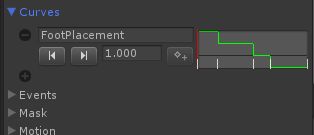
Now my question is...How can I call those different stopWalking anims without having a spaghetti mess in the Animator? My original plan was to use a blendTree state, since it allows me to have one transition and call many animations depending on a specific float (in this case, the FootPlacement variable) , but I don't want to blend between different animations, I just want to call a specific one. Is there a way to do it with blendTrees? The only other option I can think off, is to separate each animation into its own state, and define each transition manually, but that seems like a very messy way to do things.
Any help very appreciated!
Answer by Francis_Duranceau · Nov 17, 2016 at 12:21 PM
Have you tried the Start/Exit state with sub-state?
BlendTree ... will blend.
Your answer

Follow this Question
Related Questions
Animation will not Return to Proper State 2 Answers
Mecanim transitions sometimes don't work 4 Answers
Why, when I delete transitions from the Animator State Machine, do I get a null reference exception? 3 Answers
How to set animation clip to BlendTree on Editor? 0 Answers
Mecanim - How to use "Exit Time" for a state that uses negative speed (anim playing backwards)? 2 Answers
