- Home /
Game not building on Mac iOS but works fine on PC
So I built my game on my PC and I'm ready to start testing it on my ipod touch. So I installed unity iOS on my mac laptop and copied my project folder over. When I try to build for iOS I get errors on things that seem like they should really work just fine like:
'enabled' is not a member of 'UnityEngine.Component'
or
'isKinematic' is not a member of 'UnityEngine.Component'
any one have any idea what could be happening? Thank you!
Answer by Eric5h5 · Apr 16, 2011 at 07:21 AM
There's no dynamic typing on iOS. Put "#pragma strict" in all your scripts. There are already many many answers for the question of how to deal with no dynamic typing with GetComponent etc.; should be easy to find with a search.
pragrma strict pointed out about 25 errors and I've been slowly going through them and fixing them. I'm new to progra$$anonymous$$g... very much so so its challenging to figure out how to do this stuff without dynamic typing since this is the first I've heard of it.
I only have 2 issues left though and I'll be back on track. So for anyone out there wanting to build for iOS just throw "#pragma strict" at the start of all your scripts as Eric5h5 suggests. It will be a head ache to basically re-$$anonymous$$ch yourself but its worth it. Thanks Eric5h5, will be more posts from me to help figure out my 2 issues left
Back when Unity iOS was a separate app, it automatically assumed "#pragma strict" for all JS scripts regardless of whether you put it there or not. It would be nice if Unity still did that, though probably the merging of Unity with Unity iOS complicates things.
Answer by Ashkan_gc · Apr 16, 2011 at 04:49 AM
sometimes some of the normal codes don't work on unity iphone. i saw this back in 1.7 when i was working in an IOS development project. you can adjust the .net support level in player settings. set it to the full support (not subset) and it should works fine.
check the code lines that they have errors and see if casting is done correctly or not. i don't remember weather javascript's casting works on ios or not.
posting some pieces of the code that get error could be helpful to get better answers too.
Here is a snip of code form one of the problem scripts that have the enabled not in unityengine.component
if (GUI.Button (position5, plankPhy, style5)) if (Physics.Raycast (ray, hit, 300)) { Instantiate(PhyPlank, hit.point, Quaternion.identity); GetComponent(ClickSpawn).enabled = false; Time.timeScale = .0000001; }
where GetComponent(ClickSpawn).enabled = false; is the problem line this is deactivating a code that allows spawning an object when the mouse clicks
Answer by Earth-O-Matic · Apr 16, 2011 at 05:22 AM
Here is a snip of code form one of the problem scripts that have the enabled not in unityengine.component
if (GUI.Button (position5, plankPhy, style5))
if (Physics.Raycast (ray, hit, 300)) {
Instantiate(PhyPlank, hit.point, Quaternion.identity)
GetComponent(ClickSpawn).enabled = false;
Time.timeScale = .0000001;
}
where GetComponent(ClickSpawn).enabled = false; is the problem line this is deactivating a code that allows spawning an object when the mouse clicks
Your answer

Follow this Question
Related Questions
Build Error on PC!! HELP!!!! 1 Answer
My Mac Build doesn't Work 1 Answer
Distribute terrain in zones 3 Answers
Unity crash on build to iOS 2 Answers
"EntityComponentSystemSamples" Building on iOS causes an error 1 Answer