- Home /
Ignore Raycast Layer invisible in editor
Hi!!
I have a problem with objects that are in the "Ignore Raycast" layer.
They are invisible in my Scene tab. This happens after I try the image effects. Even after I removed the image effects the problem persist.
Thanks.
Comment
Best Answer
Answer by Borgo · Feb 13, 2011 at 03:13 PM
Hi!
I found the "problem":
In the upper right there's a button "layers" I don't know how I had desactived the layer "ignore raycast"...
Thanks.
Answer by Raiden.du · Jul 21, 2011 at 03:09 AM
Can you tell me exactly how you resolved your issue? I have the same problem, I want an object to have Ignore Layers set, but I need them to also show there collider outline in the scene view.
Thanks
Your answer