- Home /
How can I get the same look in-game that I have in-editor?
I'm working on a quick project, and I stumbled across a really cool style that I can only get In-Editor, and not in-game. I have baked a lightmap onto a model with a diffuse shader colored orange, and it looks terrific in-editor (shiny, very chomatic) but in-game it looks boring and flat.
Anyone know how I can get the in-editor look, instead of the flat in-game look?
Here are a the examples of what I mean:
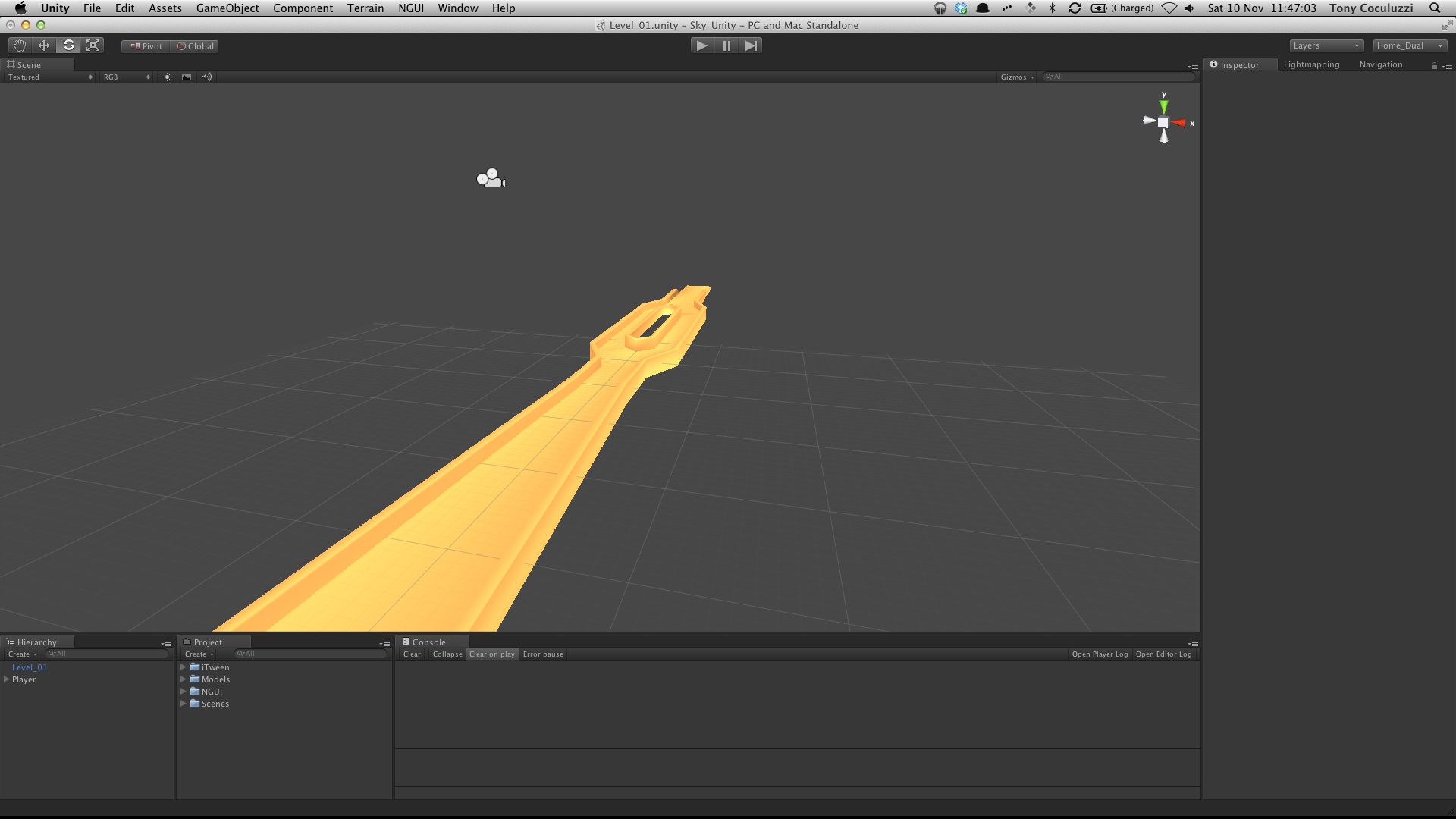
This is in-editor. It looks shiny and interesting, very metallic. Note, the "Use Scene Light" toggle (the sun icon) is not on.
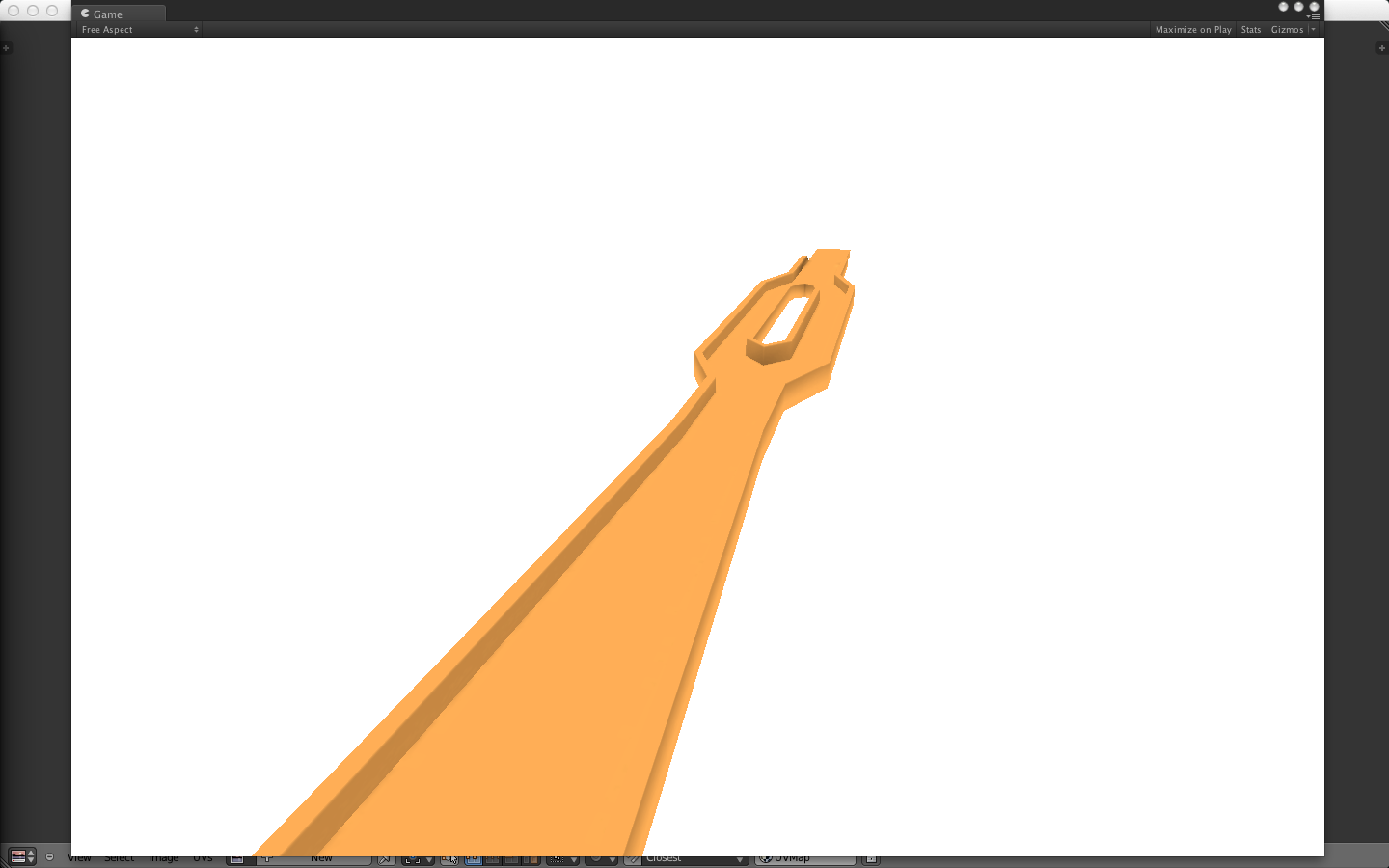
This is in-game. It looks flat and boring.
With a diffus shader it's gonna be complicated to have this result in the "Ingame" window.
$$anonymous$$aybe use a specular shader can be a good thing to obtain this. And in the "ingame" window without lightmap what kind of result did you have ?
I got the result but adding a directional light that also effects the model, even after being lightmapped. $$anonymous$$oving the directional light gives the metallic looking effect. I tried a specular shader but to no avail, but I think I've figured it out :)
you can find the specular shader here :
http://unity3d.com/support/resources/assets/built-in-shaders
BTW: the only reason it looks this way in the editor is that you have scene lighting turned off (the light icon along the top of the scene view). If you turn that on, you'll be able to see in the editor what it will look like in the scene.
Your answer

Follow this Question
Related Questions
Loaded Lightmaps Clearing On Play 1 Answer
Emissive shaders not working 0 Answers
Assign texture to shader bypassing material (in Unity Editor) 1 Answer
Inverted Normals in Player, correct in Editor? 1 Answer
using shader keywords to toggle pass 0 Answers