- Home /
Standalone player - Customizing launcher
Does anyone know a way to change the text of the GUI elements in the standalone player, e.g the buttons 'Play' and 'Quit'?
I'm looking for a way to change this for language customization.
Answer by AliAzin · Sep 28, 2010 at 11:59 AM
Inside Game you can change your fonts to your language fonts in GUISkin. About standalone start dialog box you can use some softwares like resHacker to Change strings in dialog box.
I don't mean in game, but the window that pops up when you start a standalone build
Thanks man! I've just given resHacker a try and it seems to be working out for me. The only thing that worries me is the approach. Can you edit your answer to be more like the comment so I can accept the answer and give a thumbs up for it :)
Answer by jonas-echterhoff · Sep 28, 2010 at 12:42 PM
Not sure about windows, but on the Mac side, all the OS GUI is in .nib files located in the Resources folder in the application Bundle. You can edit these files in Apple's Interface builder, and change pretty much anything about the dialog box layout and labeling as you like.
Nice to know, but I'm looking for a solution that will do on Windows. Thanks anyway
Your answer