- Home /
The Q&A Team said that there's a fix coming for unity 2018.1 and unity 2017.3
Failed To Load Mono On Android After Building In Unity 2018.1b3
I'm using Unity 2018.1b3 and every single time I build using mono I get an error saying "failed to load mono" and the app quits. Is there's any way to fix this problem?
Let's assume that currently I'm the only 2018.1b3 beta tester that encounters this bug...
I have tried the following and null of them worked:
1-Reinstall android build tools.
2-Reinstalling unity and android build tools.
3-Reinstalling AndroidStudio.
4-Reinstalling mono.Reinstalling.
5-Reinstalling windows 10, unity, android studio, Android build tools and mono
and the support team doesn't reply to my bug reports
please if you have any suggestion or tip post it here or there
@$$anonymous$$illerOfS$$anonymous$$m7
Can you show a picture of this occuring so I can tell more of what is going on?
when the app is built, when i run it on the phone it shows a dialog saying "Failed To Load $$anonymous$$ono" and closes. That's it.
I am wondering if 'clearing the cache for your app on your Android Device' will help. Also maybe you are not in 'Debugger $$anonymous$$ode on your Android Device'.
You are running on Android $$anonymous$$arshmallow so I think my device used the same. Did you follow Unity's Building To An Android Device tutorial?
I have been building for android for more than 3 years and know exactly how to build
Also, I did copy the app to 27 different phones of $$anonymous$$e and none of them ran the app
android versions form 4.1 jelly bean up to the android oreo
The last thing I can recommend that seems to fix the problems is using an earlier version of apk build tools
sounds like it could work will see....
can't do so as unity requires android studio build tools 26 to build can't use older ones
Answer by Thaun_ · Jan 23, 2018 at 08:55 AM
I have had this issue too, the problem is i dont know, but i have an another way to fix this.
Use Scripting Backend: IL2CPP , and then press Build and Run. Make sure you delete your current .apk in /builds to be safe, its not stable.
Thanks for your answer but I don't want to build with IL2CPP due to the insanity that the build time is.