- Home /
Multiple enemy AI using the same animations/animation controller
Creating a Call of Duty style zombie game. all zombies that spawn have the same animation controller and have three animations which are walking, attacking and falling/death. during testing with one zombie everything was working fine. when i then starting to spawn multiple zombies i found that only one of the zombies each wave would animate properly and the rest would only do the walking animation but neither the attacking or falling. here is the zombie manager script that is on every zombie that spawns, would be a great help if anyone could point me towards the best/correct way of resolving this issue:
public class ZombieManager : MonoBehaviour
{
Transform playerPos; // the players position
NavMeshAgent agent;
public int zombieHealth; // health of each zombie
public float sinkSpeed = 0.01f; // The speed at which the enemy sinks through the floor when dead.
static Animator zombieAnimator; // gain access to all animation for the zombies
// Use this for initialization
void Start ()
{
agent = GetComponent<NavMeshAgent>();
zombieAnimator = GetComponent<Animator> ();
playerPos = GameObject.FindGameObjectWithTag ("Player").transform; // get the players current position
}
// Update is called once per frame
void Update ()
{
if (zombieHealth > 0) // we only want to do stuff if the zombie is still alive
{
agent.SetDestination (playerPos.position); // have the zombie chase the player
if (Vector3.Distance (playerPos.position, this.transform.position) < 2) // the zombie can only attack if the player is within 2 units
{
zombieAnimator.SetBool ("isAttacking", true);
zombieAnimator.SetBool ("isWalking", false);
}
else // if the zombie is not attacking then make it use the walking animation
{
zombieAnimator.SetBool ("isAttacking", false);
zombieAnimator.SetBool ("isWalking", true);
}
}
else if (zombieHealth <= 0) // if the zombie no longer has any health the we can enter the DEATH state
{
ZombieDeath ();
}
}
public void ZombieDeath()
{
// turing all the other animations off and the falling one on
zombieAnimator.SetBool ("isAttacking", false);
zombieAnimator.SetBool ("isWalking", false);
zombieAnimator.SetBool ("isFalling", true);
GetComponent <UnityEngine.AI.NavMeshAgent> ().enabled = false; // Find and disable the Nav Mesh Agent.
GetComponent <Rigidbody> ().isKinematic = true; // Find the rigidbody component and make it kinematic (since we use Translate to sink the enemy).
StartCoroutine (zombieSinking()); // now that the zombie is DEAD, instead of just destroying it straight away we will have it sink beneath the ground
}
public IEnumerator zombieSinking()
{
yield return new WaitForSeconds(3f);
// ... move the enemy down by the sinkSpeed per second.
transform.Translate (-Vector3.up * Time.deltaTime/sinkSpeed);
yield return new WaitForSeconds(3f);
Destroy (gameObject);
}
}
Answer by Commoble · Mar 02, 2017 at 04:28 AM
When you have a static variable in a class, that variable belongs to the class itself, not individual instances of that class. Your zombieAnimator is static, so you only have one zombieAnimator field being shared by all of your ZombieManager instances. However, since each individual zombie has their own Animator component (and their own ZombieManager), you don't want to make this variable static.
Further down, you have zombieAnimator = GetComponent<Animator> (); in your Start() event. What this is doing is: when each of your zombies initializes when the game starts, they're taking the global animator variable, and assigning their own animator component to it, overriding the previous zombie's animator. At the end of the line, zombieAnimator will be set to the last zombie in line's -- meaning each zombie's ZombieManager will now have a reference to that Last Zombie In Line's animator, but not their own.
Further down, in your update function, your individual zombies are each setting the properties of that one Last Zombie In Line's animator, while ignoring their own animator component.
You can fix this by changing static Animator zombieAnimator to public Animator zombieAnimator and linking the zombieAnimator field to the Animator component in your zombies' prefab.
Hello , I'm having the same problem but I've been using the animator state behaveours ins$$anonymous$$d. Is there any way I can fix this ? Pls help me , I've already spent several days on making the AI and I just realised it won't work on multiple enemies !
Your answer

Follow this Question
Related Questions
Navmesh good looking animations 0 Answers
Can the animation editor create local rotational data? 3 Answers
Adding animation clips via script 2 Answers
Mesh collider on multiple meshed animated character? 0 Answers
Zombies AI 2 Answers