How to use a public int in another script?
Hello,
I have a script, which will display on the menu your total coins.
In my game, I have a score, and when you die, the score must be updated to your coins. Now what I have done, is when you get a point for your score, it also needs to be updated directly to the total coins. So the same OnTriggerEnter2D function.
This is my coins script:
public static Coins C;
public Text coinsText;
public int coins;
// Use this for initialization
void Start () {
C = this;
coinsText.text = " " + coins;
PlayerPrefs.SetInt ("coins",1);
Update();
}
// Update is called once per frame
void Update () {
Score.HS.OnTriggerEnter2D ();
coins = PlayerPrefs.GetInt("coins");
}
And this is my Score script:
public static Score HS;
public Text scoreText;
public Text HighScore;
public int krolschValue;
public int score;
Coins int coins;
int highScore;
void start () {
HS = this;
score = 0;
UpdateScore ();
highScore = PlayerPrefs.GetInt("HighScore1",1);
}
public void OnTriggerEnter2D () {
score += krolschValue;
coins += krolschValue;
UpdateScore ();
}
public void UpdateScore () {
scoreText.text = "X " + score;
HighScore.text = "HighScore: " + highScore;
}
public void CheckHighScore()
{
if(score > highScore)
{
Debug.Log ("Saving Score");
PlayerPrefs.SetInt("HighScore1",score);
}
}
Now I want the public int coins, from the coin script to the score script, so I can set into the OnTriggerEnter2D function that the coins also should get the value from the score on every point you get.
What I have right now doesn't work, I have set Coins int coins, from the coins script.
try making an instance of coin script in the score script.
if you are using c#, it can be done something like this,
public CoinScript _inst;
from _inst, you can access public variables of coin script from score script
drag drop the CoinScript object in the inspector.
Okay, so in the score script, I have set a public Coins (which is name of coinscript) _inst;
And in the void OnTriggerEnter2D, I have set:
coins += krolschValue;
but i doesn't work, it can't get the int coins.
You have to get the object in with coin script is attached.
CoinScript _intstance;
void Start()
{
_instance = GameObjectwithCoinScript.getcomponent<CoinScript>();
}
and now you can access the coins
What do I need to get exactly in the void Start?
$$anonymous$$y GameObject where the Coins script is in, is called Coins$$anonymous$$anager
And the coins script is: Coins
How many scripts do you have ? and which script do you have coins (variable)? You have to get the game object whose variable you want to access.
Answer by Paulo-Henrique025 · Oct 26, 2015 at 11:06 PM
You need to access the script that is attached to another GameObject, the easiest way to this is the following:
GameObject with your UI Script
public Text coinsText;
public int coins;
GameObject with your Score logic
public Coins UIgameObject;
public int score;
public void OnTriggerEnter2D ()
{
score += krolschValue;
UIgameObject.coins += krolschValue;
UpdateScore ();
}
The "trick" lies inside the Editor, select the the Score Logic GameObject that is inside the Hierarchy window, you will se a field that expects your UI/Coin script, drag the GameObject that has the UI/Coin script to that field, this way the Score Logic will have a pointer to access the script inside the code.
This is Unity 101 I recommend you check the tutorials available in Unity3D.com
Your answer

Follow this Question
Related Questions
Animator does not show up 0 Answers
Main Menu Help! 1 Answer
HighScore and int! 0 Answers
Input/Animation works fine in Play (Editor) but not in the build 0 Answers
Dialogue script shows previous sentences after a while 0 Answers