- Home /
Unity 5 - Model invisible with Mecanim in Edit mode?
I have a strange situation where when I place a character model into Unity 5 to edit it, the model itself appears invisible - or really scaled down. In Play mode, the models and animations work perfectly.
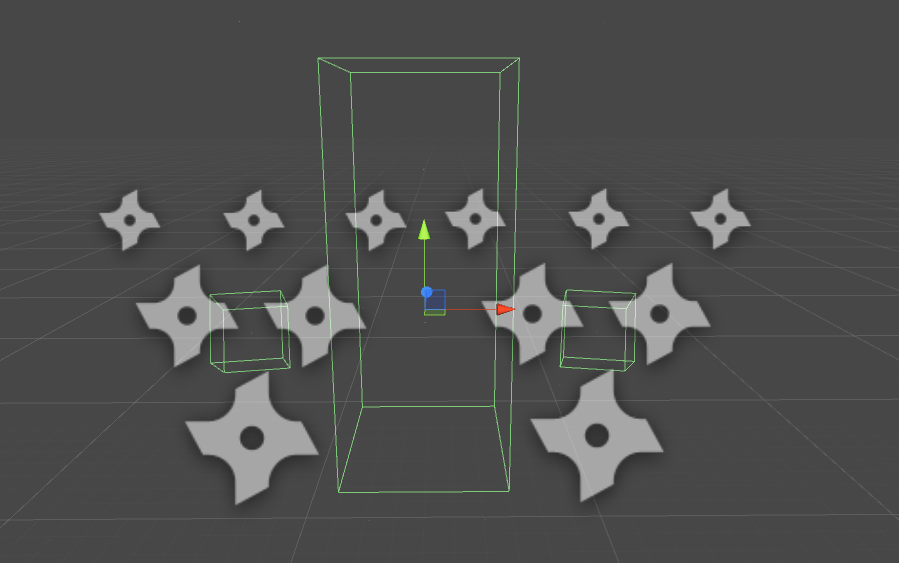
Here, you can see the colliders on the model - particle system, etc. If you look closer, you can see really tiny blue dots that appear to be the actual mesh elements of the model, seemingly scaled down to almost nothing. The model is using a Mecanim controller to animate, and I have noticed that the animations don't appear in some cases in the preview state. Others I've added recently do show up fine. At this point, I'm thinking I may need to rebuild the controller entirely but I want to save that as a last resort state as the issue does seem related to animation and is possibly fixable. Does anyone recognize this bug?
Answer by DevMerlin · Feb 07, 2016 at 02:27 PM
Okay, oddly enough redoing the model that was stored in Resources worked - fixing it with a fresh version. I did not have to redo the controller at all. This could still be a potential bug however, so I am still curious to see if anyone else has encountered this at all.
Your answer

Follow this Question
Related Questions
Character animation position 1 Answer
Animation state not transitioning at 100% 1 Answer
16 identical Mecanim Animator errors....why? 2 Answers
Add more bones to skeleton - vertebraes definition...? 0 Answers
Mecanim Animate Physics - When to use? 0 Answers
