- Home /
Question by
ranch000 · Sep 25, 2018 at 10:44 AM ·
resolutionstandaloneosxwindowedretinadisplay
Mac Retina Support Standalone OSX
I'm building a standalone OSX app in Unity 2017.4 that supports windowed and fullscreen resolutions. I am setting the windowed mode resolution in the following way:
float windowHeight = Display.main.systemHeight * 0.85f; //85% of system height
float windowWidth = windowHeight / 1.3461f; // the aspect ratio
Screen.SetResolution(Mathf.RoundToInt(windowWidth),Mathf.RoundToInt(windowHeight), false);
The build appears as expected: 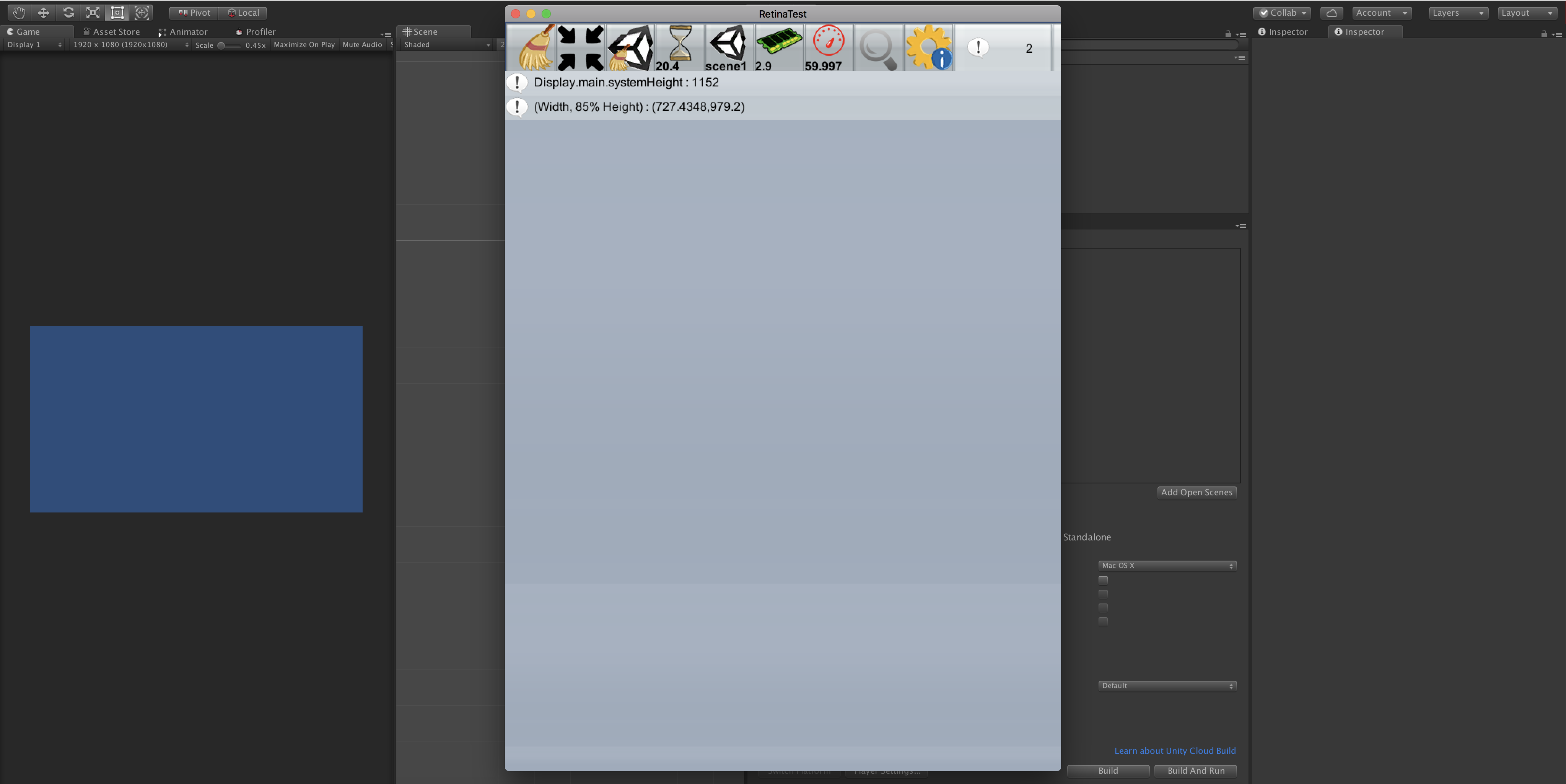
However, if I now build by checking PlayerSettings > Mac Retina Support , Though the systemHeight value remains the same, the entire window is scaled down by 2 : 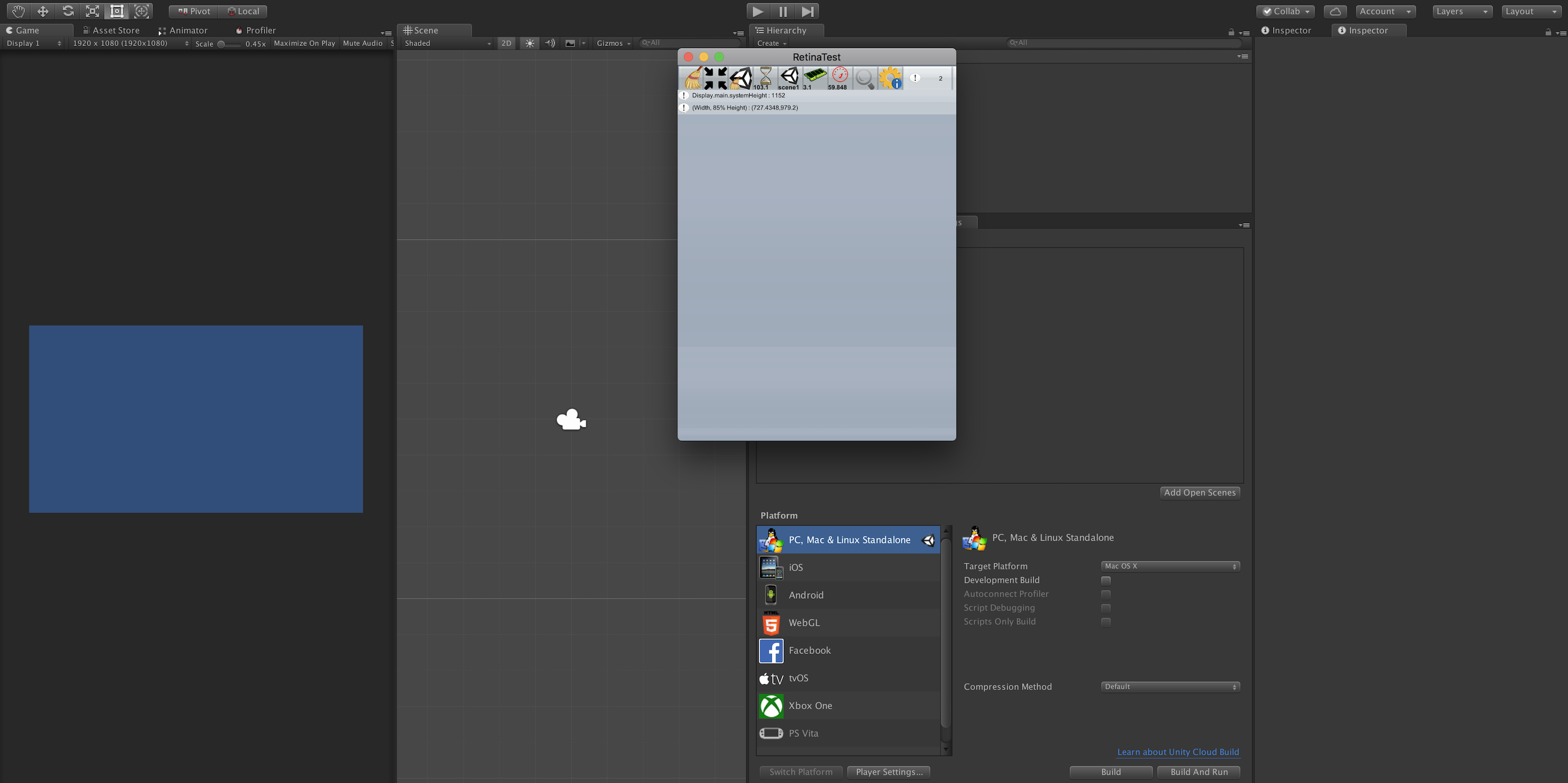
This behavior is only seen in some mac systems that I guess have to do with, HiDPI? How can I detect such devices so that I can double the width and height while setting windowed resolution for only those devices? Thanks.
screen-shot-2018-09-25-at-33837-pm.png
(481.1 kB)
screen-shot-2018-09-25-at-33748-pm.png
(497.1 kB)
Comment
Answer by Radneto · Feb 10, 2020 at 05:57 PM
We've got the exact same issue as described here, any update on this issue?
Your answer