- Home /
[SteamVR Mixed Reality] Quadratic View Only Show Black Screen
I followed this tutorial to make a VR game using SteamVR : tutorial
and it worked. Now, I want to add Mixed Reality Support into it by using SteamVR external camera prefabs. I have add it to the project and create the externalcamera.cfg in the root folder of my project. When I connect the third controller, it triggered the Quadratic View but the view only shows the black screen without anything. Anyone knows the problem ? thanks before.
Unity version : 5.6.1f1
SteamVR version : v1.2.1


Answer by stack86 · Jul 27, 2017 at 11:07 AM
Hey mate, I experience the same issue, and have it working.
Note though, by fixing this i've introduced other issues (involving scene transitions, and have had to put some workarounds in for that)
But here's how I got the 3 quads to start showing. Take the external camera out of the CameraRig, have it in the root
Remove the [SteamVR] object altogether and configure the Controller (third) the same way you would've configured the steamVR object
I'm using Unity 5.6.2f1 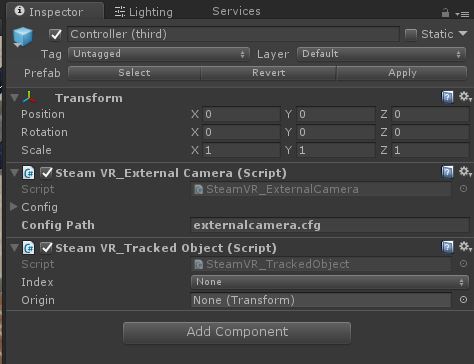

Answer by gabstar · Aug 15, 2017 at 08:30 AM
Hi stack86, i got same problem, but i can't still fix itfolloeing your method.. can u describe a bit more ... thx
gabriel
Here's the hierarchy, including properties of the two objects hope that helps 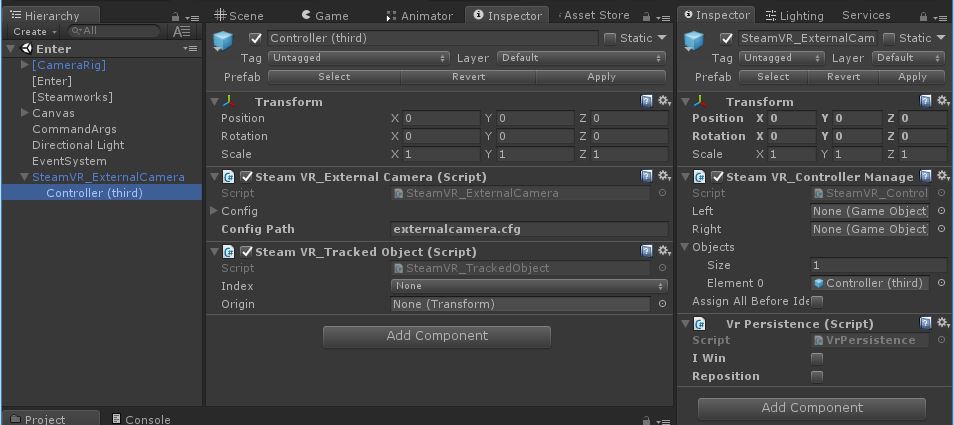
(ignore that vr persistence thing, thats a custom script, not part of the solution)
I got it done finally... Thx guy.. What I had done wrong is that I placed the config file in the wrong place(I put it alone with my sence file folder).... Dame it... However,the H$$anonymous$$D view on lower right window is not the exact same view of the H$$anonymous$$D it just show out the lower right part of the view.... Is it because I m not using the 4k output monitor . Have u guys have this problem.?
Your answer

Follow this Question
Related Questions
SteamVR: How can I use SteamVRLaserPointer with Objects that are interactable( such as throwable)? 0 Answers
Raycast a World Space UI with VR (Daydream) 1 Answer
[HELP] developing for the HTC vive on a Mac 0 Answers
How to get the direction my Steam VR controller is pointing? 0 Answers
Interaction with UI using SteamVR 0 Answers