- Home /
Custom Font not loaded in Android
Hi!
I have imported custom fronts into my assets folder in the form of ttf-files.
Their import settings are:
Font Size: 72
Rendering: mode Smooth
Character: Dynamic
Incl. Font Data: Yes (I thought this would solv it, but no)
Font Names: Arial
The font looks fine when I run my game in the editor, but when I build for my target platform, Android, and run it on my device, it looks like a different font (Probably the standard font, because it looks exactly the same as before I started using the new fonts).
Can anyone explain this? Am I doing tomething wrong?
Best Regards, Rasmus
@Ylor, hello, I am facing same problem with my project. I was wondering if you have found a solution to your problem. If you do, please post it as an answer. It would be really helpful to me and others in the forum facing similar problems. Thank you.
@riasat2274, have you tried using a different font other than Arial? Arial is the default font used in UGUI, and this may be its designed behaviour. It may work for other fonts.
having a similar issue! custom ttf. smooth, dynamic, incl font data.
runs fine in the editor but appears as boxes when in the GearVR. so lost!
Your answer

Follow this Question
Related Questions
Font is fine on PC but tiny on Android? 1 Answer
Font material problem: disappearing characters on Android 1 Answer
Replacing the default Unity font (Android/iOS) 0 Answers
Disabling/enabling canvas component causes weird text/font problems on Android 1 Answer
[Closed, I guess] Imported font appears very messy on UI Text 1 Answer