- Home /
Atlas Building
I recently added a terrain into my 2.5D Platformer. However, since doing so, I have been having trouble with SpriteManager 2, namely that the atlases on the Player object tend to vanish, and when I go to rebuild the atlas, more often than not, Unity crashes due to me being out of memory (which is suprising considering I have 8gb of RAM). Luckily this seems to only happen in Unity itself, and standalone builds are fine assuming I have been able to successfully rebuild the atlas beforehand. What I would like to know, however, is what is causing my sprite atlases to disappear in the first place and does anybody have any idea on how to prevent it?
Currently my player object is set up as 2 packed sprites run by a SuperSprite script, and are children of the actual Player object. Each sprite has its own material, and both are set up as Untagged and on the Default layer.
Unity tends to run out of memory like that because it is not 64 bit! This means that although you have 8 gig of ram, it can only address about 2.5 of them. It's a problem when lightmapping, too.
Your answer