- Home /
more than one mesh
On the latest version of Blender I create chess piece - horse. When I export it to the Unity3D, there is 2 head meshes without one. Do you know what is wrong? I don't understand where is the problem? I search on internet and test similar ansfears, but nothing. I drop all cameras and lights, drop and insert faces, recalculate normals, drop all materials and textures, create object in 2.6.0 version but still nothing.
My question on stackowerflow: [http://stackoverflow.com/questions/26451338/more-than-one-mesh][1] [1]: http://stackoverflow.com/questions/26451338/more-than-one-mesh
stackoverflow is for program$$anonymous$$g questions. This question is just about model export(blender) and import(unity3d). $$anonymous$$aybe someone is kind enough to answer the question there, but usually it would be considered off-topic. Unity Answers is exactly made for such questions.
As Itaros said, it look s like your object has way too many verts / tris. Unity uses a 16 bit indexbuffer so a single mesh can only have 65000 vertices. If you plan an actual chess game keep in $$anonymous$$d you have 32 pieces on the board. If all have that many vertices you'll end up will millions
btw: To explain your first screenshot. The first 3 objects you see are actually child GameObjects with $$anonymous$$eshRenderers attached. The last 4 objects are the actual meshes used by the $$anonymous$$eshRenderers on the child objects. Your head mesh simply has more than 65000 vertices and has to be split into two seperate meshes. However both should be drawn when you use the head child object so the resulting image shows the whole mesh.
You should read more about general limits when it comes to modelling. Here for example is an advice of valves developers how many verts they used for some of their models. This site also has a great overview. There's also this optimisations page in the manual of Unity. There are also questions here on UA about poly count.
Answer by Itaros · Oct 26, 2014 at 04:43 PM
You have two problems here:
1)They are separated by material as all classical 3d engines perform draw calls by program(shader group)
You need to atlas textures into big one instead of separate
2)One of submeshes has LOTS of polygons so it become splitted to accommodate to index buffer size.
Optimize it. This mesh isn't for realtime rendering.
Thank you for you reply.
I don't understand. add a) The body head and plysh are separated - it's intention. In my game all pieces will be change colors. But why head have 2 pieces? This is due to point b)?
add b) When i can mesh colider? How can I do it, when the figure must be smooth? I'm able to create smooth figure and simpe (not subdivisioned) mesh?
Yes, head splits due to b. It still has lots of unneeded detail. You should check low-poly modeling tricks to learn how to $$anonymous$$imize polygon count without sacrificing quality.
Uhm, why do you need a mesh collider on a chess piece? A mesh collider with that many vertices would be a total performance killer. For such a thing you usually use just a simple box collider and it you really need a more exact collision model you just use a few box / capsule colliders.
I need a mesh collider, because I need move with the exact figure. When I used a circular or cylindrical collider, there was possible that I move with a different one. In the kind of the game "touch figure - play figure" is not possible that player move with other one due not perfect enclosing Collider.
Your answer

Follow this Question
Related Questions
Exporting files from blender to unity 2 Answers
Problems with importing Blender object 1 Answer
moving hole 3 Answers
When meshes are loaded ? 1 Answer
Is there a way to make unity stop discarding self intersecting geometry? 0 Answers