Question by
Dajuice · Dec 18, 2015 at 12:35 AM ·
c#beginnerlightsound on key
Cant get sound play on input
I dunno what Im doing wrong I wrote this toggle script to turn a light on and off but it wont play my sound along with the light. The sound plays on awake but not when i press the input. Im just trying to get work like the switch on a flashlight.
heres the code:
using UnityEngine;
using System.Collections;
public class headlight : MonoBehaviour {
//light toggle on and off
public Light light1;
public AudioClip onswitch;
private AudioSource source;
//
void awake ()
{
source = GetComponent<AudioSource>();
}
/// </summary>
void Update ()
{
if (Input.GetKeyDown ("l"))
{
light1.enabled = !light1.enabled;
source.PlayOneShot(onswitch, 1F);
}
}
}
Comment
Answer by OncaLupe · Dec 18, 2015 at 02:38 AM
Methods are case sensitive. This line:
void awake ()
should be:
void Awake ()
Omg Thank YOU!!! IT TOTALLY WOR$$anonymous$$ED. I need to study code waaay more.
Your answer

Follow this Question
Related Questions
How do i convert game object counts, into int, and put into string? 0 Answers
Use a class like a function 1 Answer
How can i place subjects in different positions? 0 Answers
Accessing Variables inside classes inside other classes? 1 Answer
What Does It Mean By GetComponent & How do you Use It?! 1 Answer