iPad / iOS and Unity 5.3 : UI disappeard ?
Hi there,
I saw a few topics about UI issues between iOS and Unity, but I haven't find something that is close to my current problem.
I spent the week-end trying to understand why can I see my UI on one iPad and not the other. The first one is an iPad air 2 on iOS 9.3.1 and the other is an iPad air (1) on iOS 9.3.2, and I tried to build with Unity 5.3.4 and 5.3.5...
I don't know if I can be more precise, this really is a simple UI, you can see it below (the circles at the top, and the icons bottom left and right). And this is the code I used :
SceneManager.LoadScene("interface", LoadSceneMode.Additive);

Thanks you very much in advance :)
So
Answer by Tippington · Nov 01, 2016 at 05:02 PM
Seeing this same thing. Tried removing/re-adding scenes, toggling all kinds of different graphics settings, etc. Can't get it to occur in Editor but every time I make an iOS build, all my GUI disappears.
This is killing me.
Unity 5.4.2f2
Your answer

Follow this Question
Related Questions
iOS Native input arrows Unity 0 Answers
IMAGE AND SPRITE SETTINGS 0 Answers
Input Field ignore mouse click 0 Answers
Unity to value the ios app to collapse, xocde Crash info. 0 Answers
ios app crashes on start 0 Answers