- Home /
How to do Mac Testing and Distribution?
Hi,
We have developed a Mac App using unity ,so we don't have a Xcode project. However , we made a build and uploaded to iTunes connect signing with an Application Installer certificate. Submission was success and is for release.
Now, we want to test before release. How can we do the distribution or Beta Testing ?
Things i have tried so far.
Following the MAC docs created some internal and external testers. But can not assign them the App for testing coz the prerelease section is not found in the new layout of iTunes Connect as suggested in MAC Docs.
Tried signing the app with Distribution provisioning profile with all the devices added. - Can not open the app after installing from pkg. - Can not upload the app using Application loader. coz it throughs an error 90238 : Invalid provisional Profile : Missing code signing certificate.
But the Mac Docs say that until you upload a build with a provisional profile in which all the devices are attached to it ,till then devices wont populate and cant assign the testers.
Reference links :
https://developer.apple.com/library/mac/qa/qa1884/_index.html
So please guide through this. Thanks in Advance
Your answer

Follow this Question
Related Questions
Advertising Identifier declaration missing? Testflight external testers 0 Answers
Uploading to the Mac Store; Problem when verifying Metadata 1 Answer
Best way to link from free/lite in game to full version....Application.OpernURL problem... 0 Answers
How do I get my Unity game to iTunes Connect for MAC? 1 Answer
Apple App Store & Unity 1 Answer