The question is answered, right answer was accepted
Build 64 bit for android
hello can someone please tell me how I can build instead of 32 bit 64bit? Would like to update my app in google store, but since August 1 it must be 64 bit but unfortunately I do not know how to build 64 bit. I hope someone can help with that.
Unity version 2019.1 Regards, Hasan
Answer by Venture87 · Aug 23, 2019 at 08:19 PM
In your Build Settings change Build System to Gradle. Also check Build App Bundle.
Next go to Player Settings - Other Settings and select IL2CPP under Scripting Backend. Now you can check the boxes ARM64 below.
Follow this Question
Related Questions
really weird unity behavior please HELP???? 0 Answers
Unity3d 5 failed to re-package resources (Android build problem) 1 Answer
[AdMob][Android] Re-Packing error 0 Answers
Can I switch between 64 bit and 32 bit computer when creating my game? 2 Answers
,How do I get my 32-bit Game to Build with the 64 Arc for Android? 0 Answers