The question is answered, right answer was accepted
I can't type ANYTHING in monodevelop after upgrade a project from unity 4.6.8f1 to 5.3.1f1
Well, I'm having this problem for some weeks. It started when i first upgraded a project from unity 4.6.8f1 to 5.3.1f1. When i created a NEW script (c# or javascript), i'm not able to type on it, but I can type in the other scripts . Also, if I use the previous version of MonoDevelop, i'm able to type again. For exemple: If I try to type "Vector3" on a new script, nothing will happen. The only "edit" I can make is select some lines and delete them. But in an existing script, if I type "Vector3" will be writen normally in the code.
Im using mac os x. Never tested this on windows
Someone know what's happening? Someone has the same issue?
Same here too, bro. I just updated to Unity ver. 5.3.1f1 yesterday. I can type character via new $$anonymous$$onodevelop until the next day it froze. I'm on windows 8.1.
Answer by David_29 · Jan 22, 2016 at 03:22 AM
I found this answer here. See the marked answer for details. Here is what I did:
At the MonoDevelop, go to "Project > Solution Options, Version Control > General" and checkmark the "Disable Version Control."
Next, close that current script tab you're using by clicking the X and then re-open it again.
Now, you may type your character.
For more question, let me know it.
Yeah, thanks dude, this worked. I'll tell my co workers, thanks!