- Home /
UNET. Proper way to set player's team OnServerAddPlayer.
Hi. Help me please with this question. How can I set any initial variables for added player (client) at connection moment?
For example, I need to set player's team, immediately after it connects to the game. I am trying to implement this approach from the docs: http://docs.unity3d.com/Manual/UNetPlayers.html
class MyManager : NetworkManager
{
public override void OnServerAddPlayer(NetworkConnection conn, short playerControllerId)
{
GameObject player = (GameObject)Instantiate(playerPrefab, Vector3.Zero, Quaternion.Identity);
player.GetComponent<Player>().color = Color.Red;
NetworkServer.AddPlayerForConnection(conn, player, playerControllerId);
}
}
It works fine, player prefab got red color, but on the host side only. Any clients which connect to the game do not see any changes in player's prefab.
There is also said: "A custom implementation of OnServerAddPlayer must also call NetworkServer.AddPlayer...", but is seems that there is no such a method (AddPlayer) in the NetworkServer class http://docs.unity3d.com/ScriptReference/Networking.NetworkServer.html
So, could you help please and tell what is the right way to set any initial variables for connected players?
Thanks in advice. Sorry for weak English.
Answer by Yanda · Dec 03, 2015 at 12:43 PM
Hello, The thing is that the function NetworkServer.AddPlayer does not have to be called from within OnServerAddPlayer. As long as the correct connection object and playerControllerId are passed in, it can be called after OnServerAddPlayer has returned. This allows asynchronous steps to happen in between, such as loading player data from a remote data source.
Yanda: What is the key to getting OnServerAddPlayer() to be called at all?
Answer by Zefalcon · Sep 06, 2017 at 05:30 PM
Not sure if you still need an answer to this or not, but I was having similar problems with my program, where pressing the space bar was supposed to change the color of the player object.
To solve this, I had to use the [Command] and [ClientRpc] tags and have two separate methods doing the coloring. Here's a snippet of my code. Hopefully it helps.
void Update(){
if (!isLocalPlayer){
return;
}
if (Input.GetKeyDown(KeyCode.Space)){
CmdColorChange(transform.gameObject, currentColor);
}
}
[Command]
void CmdColorChange(GameObject obj, Color toChange){
RpcColorChange(obj, toChange);
}
[ClientRpc]
void RpcColorChange(GameObject obj, Color toChange){
obj.GetComponent<MeshRenderer>().material.color = toChange;
}
Basically, the [Command] tag means that method is only called on the server, while [ClientRpc] means the method is only called on the clients. For whatever reason, changing the color just on the server (which I imagine is where OnServerAddPlayer() is called) doesn't change it on any of the clients, so the server has to then tell the clients they also need to change the color, via a [ClientRpc] method.
One note: if you use a [Command] or [ClientRpc] tag, the method names have to have either Cmd or Rpc at the beginning, or they won't work.
Your answer

Follow this Question
Related Questions
Unity networking tutorial? 6 Answers
How to check when a new client/local player is loaded? 1 Answer
Multiplayer: Only see Players moving on Host 0 Answers
[Multiplayer]How to individualize the Player 1 Answer
Instantiated object from client player not moving when spawned. How can I fix this? 0 Answers