- Home /
Aspect ratio for mobile games
Hi there, I am planning to make my first mobile game using Unity. The only thing i am confused about is that how does the aspect ratio work? i mean, how do i get to fit my font and the whole correctly on all screen sizes? Is there a setting change, code etc..?
Please help!
Thanks in advance.
Answer by Sermer · Oct 12, 2015 at 11:30 PM
Screen sizes varies depending on the device so you need to look it up for every device. Generally I add all the screen's pixel dimensions to the Game tab to make sure it looks good on every device.
For text or other GUI elements you could use a Canvas and change the "UI Scale Mode" setting under "Canvas Scaler" to "Scale With Screen Size".
This will change the size of Canvas objects to fit the device that it is running on. Generally you still need to do quite a bit of testing to make sure it looks good overall though.
thanks :) but i dont understand how can the game look good for an ipad and iphone at the same time?
Well no matter what something is going to be cut out for each device(not to mention the difference between the 4,5,6,6+). The challenge during the development phase is to make it look good as possible on each device.
The biggest challenge is making sure nothing important is off the screen for any device.
Sorry there isn't any easy solution :/ At least not that I know of.
Your answer