Ludosity's Steamworks error CS0118
Hi, today i've installed Ludosity's Steamworks on Unity 5.2, but Unity give me an error, the CS0118 And it tell me: Assets/Plugins/Example Code/Stats.cs(47,33): error CS0118: Stats.GameID' is a field' but a type' was expected; Assets/Plugins/Example Code/Stats.cs(100,33): error CS0118: Stats.GameID' is a field' but a type' was expected;
This is the code where Unity give me the error:
using System;
using UnityEngine;
using ManagedSteam;
using ManagedSteam.Exceptions;
/// <summary>
/// A simple example script showing how to get and set Stats.
/// Remember to also add the Steamworks script to a object so it can setup the library.
///
/// You will have to add the stats in the Steamworks AppAdmin page to be able to successfully read
/// and write the stat values.
/// </summary>
public class Stats : MonoBehaviour
{
public GameObject GameID;
private void Start()
{
if (Steamworks.SteamInterface == null)
{
// Startup of the library failed.
UnityEngine.Debug.LogError("SteamInterface startup failed!");
return;
}
IStats stats = Steamworks.SteamInterface.Stats;
// Register to the event that is raised when stats are received.
stats.UserStatsReceived += UserStatsReceived;
// Register to the event that is raised when stats are saved to the server.
stats.UserStatsStored += UserStatsStored;
// Ask the steam client to download stats for the current user.
stats.RequestCurrentStats();
}
/// <summary>
/// Called when stats for a user have been downloaded.
/// </summary>
/// <param name="value"></param>
private void UserStatsReceived(ManagedSteam.CallbackStructures.UserStatsReceived value)
{
int GameID;
// Make sure that the callback is for this game
Debug.Log("value.GameID: " + value.GameID.ToString() + "; Steamworks.SteamInterface.AppID: " + Steamworks.SteamInterface.AppID.ToString());
Debug.Log("value.Result: " + value.Result);
if (value.GameID == new GameID(Steamworks.SteamInterface.AppID.AsUInt64)) <====ERROR
{
if (value.Result != ManagedSteam.SteamTypes.Result.OK)
{
UnityEngine.Debug.LogError("Failed to download stats.");
return;
}
// The stats have been downloaded successfully
IStats stats = Steamworks.SteamInterface.Stats;
// Read the value of an INT stat named TestStatInt and a FLOAT stat named TestStatFloat.
int intData;
float floatData;
if (!stats.GetStat("TestStatInt", out intData))
{
UnityEngine.Debug.LogWarning("Failed to read TestStatInt");
}
if (!stats.GetStat("TestStatFloat", out floatData))
{
UnityEngine.Debug.LogWarning("Failed to read TestStatFloat");
}
UnityEngine.Debug.Log("TestStatInt = " + intData.ToString());
UnityEngine.Debug.Log("TestStatFloat = " + floatData.ToString());
// Change the stat values and save them
intData++;
floatData += 0.5f;
if (!stats.SetStat("TestStatInt", intData))
{
UnityEngine.Debug.LogWarning("Failed to write TestStatInt");
}
if (!stats.SetStat("TestStatFloat", floatData))
{
UnityEngine.Debug.LogWarning("Failed to write TestStatFloat");
}
// Tell the steam client that we want to upload the new stat values.
// This will cause the UserStatsStored method to be called once the upload is complete.
stats.StoreStats();
}
}
/// <summary>
/// Called when stats have been saved to the steam servers.
/// </summary>
/// <param name="value"></param>
private void UserStatsStored(ManagedSteam.CallbackStructures.UserStatsStored value)
{
// Make sure that the callback is for this game
if (value.GameID == new GameID(Steamworks.SteamInterface.AppID.AsUInt64)) <=====ERROR
{
if (value.Result == ManagedSteam.SteamTypes.Result.OK)
{
UnityEngine.Debug.Log("Stats saved to the server successfully.");
}
else
{
UnityEngine.Debug.LogWarning("Failed to save stats to the server.");
}
}
}
}
Thanks to all!
Answer by bhrbhrbhr · Oct 15, 2015 at 05:44 PM
If you remove the "new GameID()" constructor, and add ".AsUint64" to the end of the first half of the comparison, it seems to work just fine. It should make it so you are comparing two things that end in ".AsUInt64", so you are comparing two 64 bit unsigned integers.
Your answer

Follow this Question
Related Questions
How to store/show player choices 1 Answer
Steam Leaderboards in Unity, upload time since level load 0 Answers
[Steamworks.NET] SteamAPI_Init() failed, Windows, Linux + Proton 0 Answers
Using the Steamworks.NET API in unity personal edition. 1 Answer
Unity 2019.4.3 steamvr asset pack - HMD/controllers not being used, defaults to stereo display 1 Answer