- Home /
Question by
importguru88 · Jul 06, 2016 at 12:23 AM ·
inputbuildinputmanagerenablekey
How do I enable keys/buttons on input manager properly on unity3d
I watch alot of videos I thought I code everything right . I just want to enable an ability on my player . I have the keys set up. I think I did it wrong. I created a new axis . I would think it would work. I have some code here and a pic.
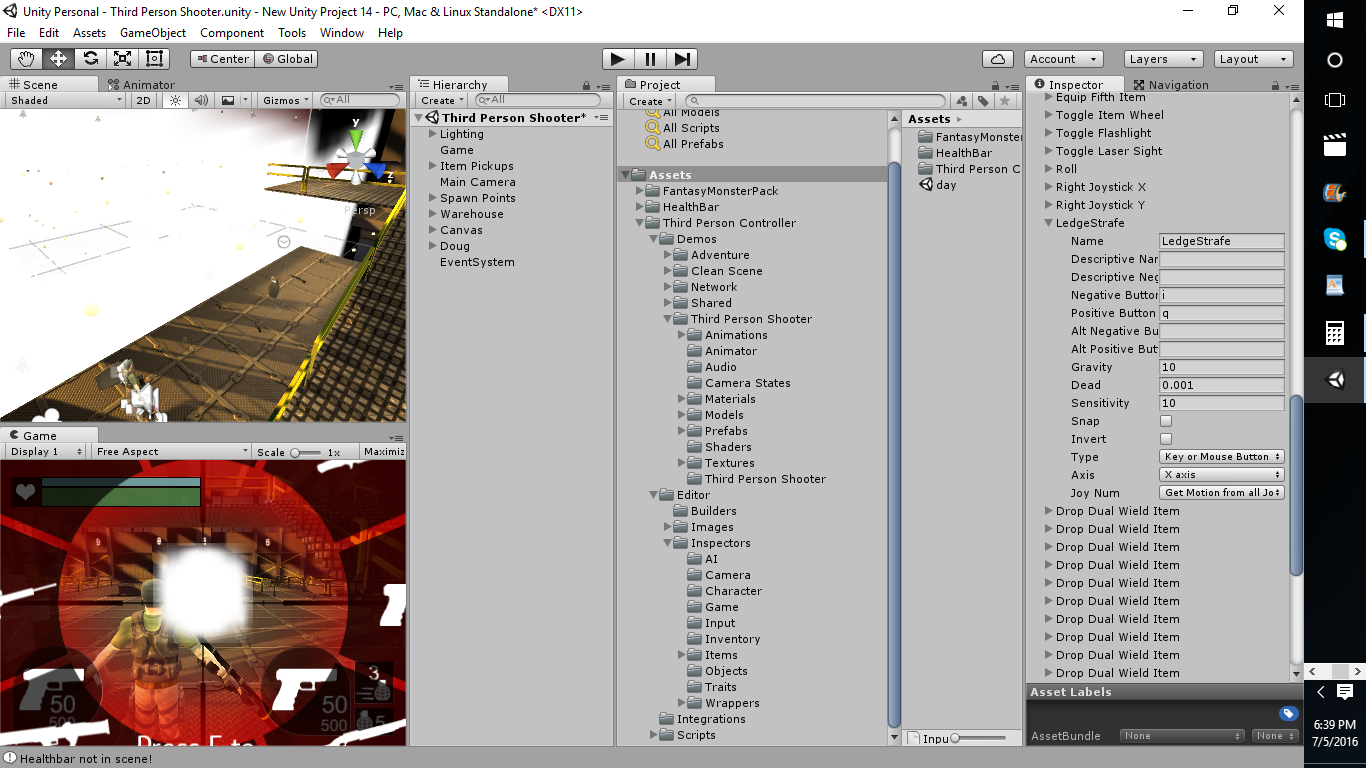
using UnityEngine;
using System.Collections;
public class Make : MonoBehaviour {
void Start () {
}
// Update is called once per frame
void Update () {
if (Input.GetButton("w") == true)
{
}
}
}
aaaa.png
(512.8 kB)
Comment
Your answer

Follow this Question
Related Questions
Xbox/USB controllers don't work in Build 0 Answers
New input sytem not working on build 1 Answer
Trigger enabling keys 1 Answer
Distribute terrain in zones 3 Answers
key remaping menu 0 Answers