- Home /
I cannot find the lightweight render pipeline asset.
Hi,
I have 2019.3.0f6, and I just installed the 2D lighting package from the package manager. However, when I try to create a LWRP asset, there is no option for rendering.
According to the documentation, linked below, I should be able to go Assets > Create > Rendering > Lightweight Render Pipeline > Pipeline Asset. However I cannot even get to rendering. I have included a screenshot below. Any help is greatly appreciated!
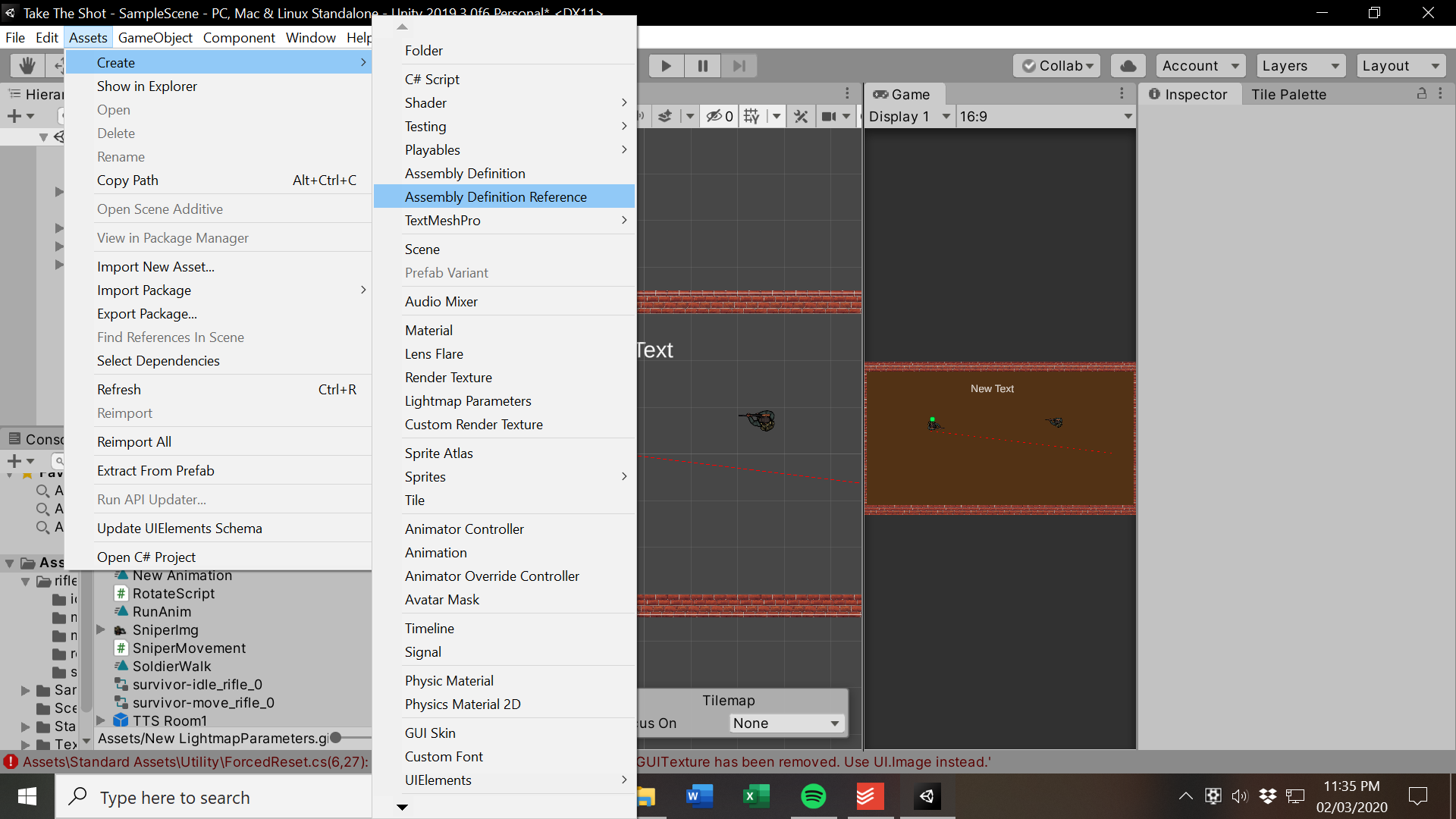
-Alex
Documentation: https://docs.unity3d.com/Packages/com.unity.render-pipelines.lightweight@6.7/manual/configuring-lwrp-for-use.html
Answer by Devhog · May 19, 2020 at 07:59 PM
Hi, Suspect you have already resolved, I was also confused looking to add LWRP but have found it is now called URP.
For anybody else coming to this link looking for an answer. LWRP is now known as URP and link below on how to setup:
Answer by Sebito · Mar 09, 2020 at 11:54 PM
Hi @ARobbins67 ¿Did you solve this? I have the same problem.
It changed the name in 2019.3 to universal render pipeline.
Your answer

Follow this Question
Related Questions
Mobile Normal Map Effects, Baked/Real Time lights. 0 Answers
(help) separated shadows for aligned objects 0 Answers
Is there any way to make the object reflecting without smoothness? 0 Answers
Odd Portional Screen Flickering 0 Answers
Is it possible to change the brightness of the Main window? 0 Answers