Unity uses all memory when converting an hdr file into a cubemap
Hey all,
Whenever I setup a project and load in an HDR file, and when converting it into a cubemap, Unity will proceed to use up most, and then all the memory on my system, locking my PC until it finishes - specifically Unity uses (noted through task manager, running Windows 10, converting in Unity 5.1.2f1, and also in 5.2.1f1):
Importing the .HDR file: It will use between ~2.5GB to ~3GB during the import, falling to 50MB memory usage. Conerting the .HDR file into a cubemap: Unity will use over 5GB, leading to my computer locking up for a minimum 10 minutes.
The .HDR file itself is only 336MB, and on my coworker's PC it will be handled easily in ~5 minutes or so, whereas on mine, it will fully lock the PC (no mouse input, screen frozen, menu bar clock not updating) until whatever issue is resolved, leading to the PC being functional again.
For all imports the hang will occur when the conversion process is at 50% or 67%, being functional and then hanging for a short period of time at 83%/87% where it will come back and then finish. Altogether this conversion will take a minimum of ~20 minutes or so.
I was wondering if anyone else has had this issue, as the last time I've attempted to import the project it threw an out of memory error, where restarting my computer and re-importing lead to it importing successfully, but with the same issues as described.
Your answer

Follow this Question
Related Questions
problem with dff importer script 1 Answer
HDRI cubemap shadows 1 Answer
HDR import Cubemap does not connect the right edges in SKYBOX. 0 Answers
Unsafe Code 1 Answer