Trigger detects player collision and play specific audio from array
I want to have an object detect when a player collides with it and play a specific audio piece from an array. I got the trigger to play random audio from the array on startup, but i want to have a specific audio play from the array when the player collides with it.
UPDATE: I figured out why my player didn't collide with the trigger: I stupidly didn't capitalize the "o" on "OnTriggerEnter". HOWEVER I still have not found out how to select 1 specific audio piece to play from an array.
Here is my updated code:
using UnityEngine;
using System.Collections;
public class AudioEventTriggerPlay : MonoBehaviour {
public int PlayAudioValue;
public bool PlayOnlyOnce;
//array of audio i want to have play
public AudioClip[] AvailableAudioCanPlay;
AudioSource PlayAudio;
// Use this for initialization
void Start () {
PlayAudio = GetComponent<AudioSource>();
}
//check if player collides with this object
void OnTriggerEnter(Collider Other){
if (Other.gameObject.name == "Player"){
//debug check if player collided with the trigger
print("The player touched me! D:");
switch (PlayAudioValue){
case 0:
Debug.Log("Announcer tutorial string 1");
KillAfterPlay();
break;
case 1:
Debug.Log("Announcer tutorial string 2");
KillAfterPlay();
break;
case 2:
Debug.Log("Announcer tutorial string 3");
KillAfterPlay();
break;
case 3:
Debug.Log("Announcer tutorial string 4");
KillAfterPlay();
break;
case 4:
Debug.Log("Unreserved slot");
KillAfterPlay();
break;
case 5:
Debug.Log("Unreserved slot");
KillAfterPlay();
break;
case 6:
Debug.Log("Unreserved slot");
KillAfterPlay();
break;
case 7:
Debug.Log("Unreserved slot");
KillAfterPlay();
break;
case 8:
Debug.Log("Unreserved slot");
KillAfterPlay();
break;
default:
Debug.Log("Error: No available cases left or value is out of range!");
break;
}
//play audio from array Element 0
/*if (PlayAudioValue == 0){
PlayAudio.clip = AvailableAudioCanPlay[Random.Range(0, AvailableAudioCanPlay.Length)];
PlayAudio.Play();
KillAfterPlay();
}
//play audio from array Element 1
if (PlayAudioValue == 1){
PlayAudio.clip = AvailableAudioCanPlay[Random.Range(0, AvailableAudioCanPlay.Length)];
PlayAudio.Play();
KillAfterPlay();
}
//play audio from array Element 2
if (PlayAudioValue == 2){
PlayAudio.clip = AvailableAudioCanPlay[Random.Range(0, AvailableAudioCanPlay.Length)];
PlayAudio.Play();
KillAfterPlay();
}
//play audio from array Element 3
if (PlayAudioValue == 3){
PlayAudio.clip = AvailableAudioCanPlay[Random.Range(0, AvailableAudioCanPlay.Length)];
PlayAudio.Play();
KillAfterPlay();
}*/
}
}
// when bool PlayOnlyOnce is checked
void KillAfterPlay(){
if (PlayOnlyOnce == true){
//destroys self when audio is finished playing
Destroy(gameObject, AvailableAudioCanPlay.Length);
}
}
}
Answer by pako · Jul 20, 2016 at 01:44 PM
Instead of using the Random.Range statement, you could use the index of the array in each case statement. For example:
switch (PlayAudioValue){
case 0:
PlayClip(0);
KillAfterPlay(0);
break;
case 1:
PlayClip(1);
KillAfterPlay(1);
break;
case 2:
PlayClip(2);
KillAfterPlay(2);
break;
case 3:
Debug.Log("Announcer tutorial string 4");
KillAfterPlay();
break;
etc.
}
private void PlayClip(int arrayIndex)
{
PlayAudio.clip = AvailableAudioCanPlay[arrayIndex];
PlayAudio.Play();
}
Also in KillAfterPlay() you must use the time of the clip in the Destroy statement, not the AvailableAudioCanPlay array length. So, include an index parameter.
void KillAfterPlay(int arrayIndex)
{
if (PlayOnlyOnce == true)
{
//destroys self when audio is finished playing
Destroy(gameObject, AvailableAudioCanPlay[arrayIndex].length);
}
}
Selecting the specific audio from the array seems to work. However when you mention the $$anonymous$$illAfterPlay index parameter, i get a compile error because there is a missing ")" in this line that you posted:
//destroys self when audio is finished playing
Destroy(gameObject, AvailableAudioCanPlay[arrayIndex].length;
After placing it myself, i still get a compile error:
There is no argument given that corresponds to the required formal parameter 'arrayIndex' of 'AudioEventTriggerPlay.$$anonymous$$illAfterPlay(int)'
Hi @jtgvhbth. Sorry for missing the closing ")". I typed directly in the answer form, rather than in Visual Studio or $$anonymous$$onoDevelop, so I didn't get a warning about it.
The error you are getting seems to indicate that somewhere in your code you are calling $$anonymous$$illAfterPlay() without a parameter.
By taking another look at my example above, I spotted another error, beside the missing ")". In "case 3" I just copied the previous code in line 22 $$anonymous$$illAfterPlay(); I wasn't paying much attention to such detail, because I was trying to explain a concept to you, thinking that once you understand the concept you would be able to fix these little details yourself.
I guess you are not yet familiar with interpreting compiler errors, but it's something that will become easier with experience.
So, make sure that all calls to $$anonymous$$illAfterPlay() will be with an integer parameter, e.g. $$anonymous$$illAfterPlay(3) in line 22, etc for other calls.
Hope this helps you.
You're right, i'm not yet familiar with compile errors, i'm still pretty new to c#, but i wish that to be my main language to code in.
As far as everything working: it does! Thanks so much for your help!
Your answer

Follow this Question
Related Questions
Making a Game Save hitting a trigger 1 Answer
Can't figure out how to play a random audio clip when player collides with enemy 1 Answer
How do you trigger an audio clip when two game objects collide with each other? 0 Answers
How do you make audio play after GameObject Collides with another Game Object? PLZ REPLY QUICK 0 Answers
OnTriggerEnter no longer works 1 Answer