- Home /
Text is clear in editor but blurry in game
I've read that Unity has problems rendering clear text and I've tried out several different fixes: setting a large font size on the imported font and changing the character setting to unicode, making the text size large and then scaling it down, setting filter mode to point when it comes to pixel fonts... All these methods seem to work from the editor (as in, the text appears crisp), but in the game the text is still blurry:

Currently, the imported font (not pixel) is set to a size of 180; rendering to smooth; character to unicode. The text isn't scaled right now and is at a size of 50. The canvas is set to scale with screen size, and the reference resolution is 2560x1440 (a Samsung S7). What am I missing?
Answer by mxran · Feb 16, 2018 at 10:49 PM
Turns out all I had to do was uncheck Low Resolution Aspect Ratios in the game view... The text is still slightly blurry, but likely that's typical of Unity. To counter that, I just decided to use a pixel font (using the fix explained in this video).
Answer by ComputeyBoy · Mar 25, 2020 at 05:38 PM
@mxran holy crap man i've been stuck on this for ages scouring the internet trying to find a solution and all I had to do was untick a box, thank you man I can finally get back to the tutorial I was in the middle of.
Your answer