- Home /
How convert this Door Script to work with Ui Buttons!
I made a door script to work with the key "E" but i need convert this to a Ui Button(for android) The Script:
public bool EstaTrancada,PrecisaDeChave;
public AudioClip PortaNormal,PortaTrancada,SomDeChave;
public float distanciaParaAbrir = 3;
public Font Fonte;
public float VelocidadeDeGiro = 60;
public int IDdaPorta;
public static List<int> ListaDeIDs = new List<int>();
private bool EstaAberta,PodeAbrir,AvisoTrancada,temAChave;
private float CronometroDoAviso,CronometroMovimento;
private float RotacaoFechada,RotacaoAberta;
private GameObject Jogador;
private bool MovimentarPorta;
void Start (){
EstaAberta = false;
AvisoTrancada = false;
temAChave = false;
RotacaoFechada = transform.eulerAngles.y;
RotacaoAberta = transform.eulerAngles.y + 90;
if (RotacaoAberta > 360) {
RotacaoAberta = transform.eulerAngles.y + 90 -360;
}
Jogador = GameObject.FindWithTag ("Player");
if (PrecisaDeChave == true) {
EstaTrancada = true;
}
}
void Update (){
// CHECAHDO SE ESTA PERTO OU NAO
if (Vector3.Distance (transform.position, Jogador.transform.position) <= distanciaParaAbrir) {
PodeAbrir = true;
} else if (Vector3.Distance (transform.position, Jogador.transform.position) > distanciaParaAbrir) {
PodeAbrir = false;
}
//CHECANDO SE ESTA TRANCADA OU NAO... SE NAO ESTIVER, PODE ABRIR
if (EstaTrancada == false) {
if(Input.GetKeyDown("e") && MovimentarPorta == true && PodeAbrir == true){
CronometroMovimento = 0;
EstaAberta = !EstaAberta;
GetComponent<AudioSource>().Stop ();
GetComponent<AudioSource>().PlayOneShot(PortaNormal);
}
else if(Input.GetKeyDown("e") && PodeAbrir == true && MovimentarPorta == false){
GetComponent<AudioSource>().PlayOneShot(PortaNormal);
MovimentarPorta = true;
}
}
// SE A PORTA ESTIVER TRANCADA
if (Input.GetKeyDown ("e") && PodeAbrir == true && EstaTrancada == true) {
//CHECA SE O PALYER TEM A CHAVE OU NAO
for(int x = 0; x < ListaDeIDs.Count; x++){
if(IDdaPorta == ListaDeIDs[x]){
temAChave = true;
}else{
temAChave = false;
}
}
// SE O PALYER TEM A CHAVE
if(temAChave == true && PrecisaDeChave == true){
EstaTrancada = false;
if(!GetComponent<AudioSource>().isPlaying){
GetComponent<AudioSource>().PlayOneShot(SomDeChave);
}
}
// SE O PALYER NAO TEM A CHAVE
else {
AvisoTrancada = true;
if(!GetComponent<AudioSource>().isPlaying){
GetComponent<AudioSource>().PlayOneShot(PortaTrancada);
}
}
}
// CRONOMETRO DO AVISO DA PORTA TRANCADA
if (AvisoTrancada == true) {
CronometroDoAviso += Time.deltaTime;
}
if (CronometroDoAviso >= 3) {
AvisoTrancada = false;
CronometroDoAviso = 0;
}
// CRONOMETRO DO MOVIMENTO DA PORTA
if (MovimentarPorta == true) {
CronometroMovimento += Time.deltaTime;
}
if(CronometroMovimento >= 2 + 75/VelocidadeDeGiro){
MovimentarPorta = false;
CronometroMovimento = 0;
EstaAberta = !EstaAberta;
}
}
void FixedUpdate (){
// MOVIMENTO DE ABRIR A PORTA
if (MovimentarPorta == true && EstaAberta == false) {
Vector3 rotacaoFinal = new Vector3(0,RotacaoAberta,0);
transform.eulerAngles = Vector3.Lerp (transform.eulerAngles,rotacaoFinal,Time.deltaTime*(VelocidadeDeGiro/50));
}
// MOVIMENTO DE FECHAR A PORTA
else if (MovimentarPorta == true && EstaAberta == true) {
Vector3 rotacaoFinal = new Vector3(0,RotacaoFechada,0);
transform.eulerAngles = Vector3.Lerp (transform.eulerAngles,rotacaoFinal,Time.deltaTime*(VelocidadeDeGiro/50));
}
}
void OnGUI (){
// AVISO SOBRE PORTA TRANCADA
GUI.skin.font = Fonte;
GUI.skin.label.fontSize = Screen.height / 20;
if (AvisoTrancada == true) {
if(PrecisaDeChave == true){
GUI.Label(new Rect(Screen.width/2-Screen.width/5,Screen.height/2-Screen.height/16,Screen.width/2.5f,Screen.height/8),"Voce precisa de uma chave");
}
else if(PrecisaDeChave == false){
GUI.Label(new Rect(Screen.width/2-Screen.width/5,Screen.height/2-Screen.height/16,Screen.width/2.5f,Screen.height/8),"Nunca ira abrir");
}
}
}
}
code>
Answer by Ali_Jaffer · Oct 10, 2015 at 08:19 AM
First Add this code in your script
//Variable bool isDoorOpen = false;
//For UI Button Public void DoorOpenButtonClick() { isDoorOpen = true; }
//in Update() //In line if (Input.GetKeyDown ("e") && PodeAbrir == true && EstaTrancada == true) //Replace it withif (isDoorOpen && PodeAbrir == true && EstaTrancada == true)
create A UI Button (Create>UI>Button)
Select the Button and goInto inspectorWindow and find OnClickEvent in Button Component Attached to it.
Click "+"
Drag the GameObject that contains your Code.
click dropDownMenu and (Select your Script And Select DoorOpenButtonClick I hope this will solve your problem
for more visit this https://unity3d.com/learn/tutorials/modules/beginner/ui/ui-button?playlist=17111
Your answer